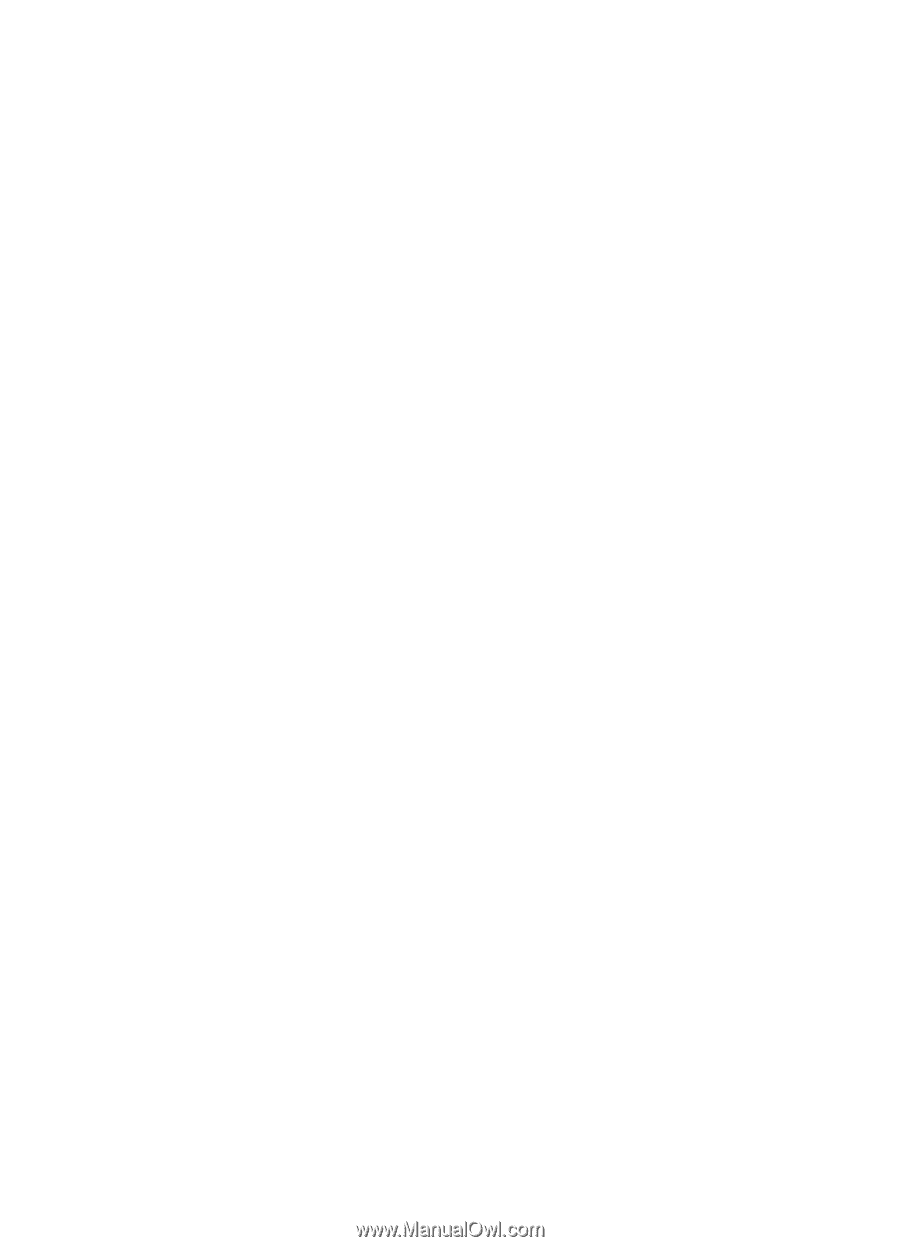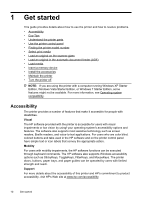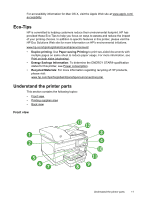Solve printer management problems
....................................................................................
143
Embedded Web server cannot be opened
.....................................................................
144
Troubleshoot installation issues
............................................................................................
145
Hardware installation suggestions
..................................................................................
145
HP software installation suggestions
..............................................................................
145
Solve network problems
.................................................................................................
146
Understand the Self Test Diagnostic Page
...........................................................................
147
Understand the network configuration page
.........................................................................
148
Clear jams
............................................................................................................................
150
Clear paper jams
............................................................................................................
151
Avoid paper jams
............................................................................................................
153
A
Technical information
Warranty information
............................................................................................................
154
Hewlett-Packard limited warranty statement
...................................................................
155
Ink cartridge warranty information
...................................................................................
156
Printer specifications
.............................................................................................................
157
Physical specifications
....................................................................................................
157
Product features and capacities
......................................................................................
157
Processor and memory specifications
............................................................................
158
System requirements
......................................................................................................
158
Network protocol specifications
......................................................................................
159
Embedded Web server specifications
.............................................................................
159
Media specifications
.......................................................................................................
159
Understand specifications for supported media
........................................................
160
Set minimum margins
...............................................................................................
163
Guidelines for printing on both sides of a page
.........................................................
163
Print specifications
..........................................................................................................
164
Copy specifications
.........................................................................................................
164
Fax specifications
...........................................................................................................
164
Scan specifications
.........................................................................................................
165
HP Web site specifications
.............................................................................................
165
Environmental specifications
..........................................................................................
165
Electrical specifications
...................................................................................................
165
Acoustic emission specifications
.....................................................................................
166
Memory device specifications
.........................................................................................
166
Memory card specifications
......................................................................................
166
USB flash drives
.......................................................................................................
166
6