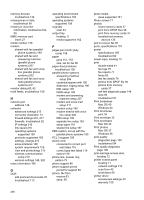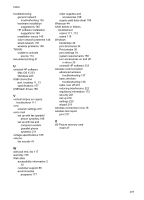HP Officejet Pro 8500A User Guide - Page 238
Internet Protocol, over 76, Declaration of Conformity - twain drivers
 |
View all HP Officejet Pro 8500A manuals
Add to My Manuals
Save this manual to your list of manuals |
Page 238 highlights
D dark images, troubleshoot copies 111 scans 115 Declaration of Conformity (DOC) 176 default settings copy 56 dial tone test, failure 120 dial type, setting 74 dial-up modem shared with fax (parallel phone systems) 199 shared with fax and answering machine (parallel phone sy anstems) 207 shared with fax and voice line (parallel phone systems) 202 shared with fax and voice mail (parallel phone systems) 211 digital cameras connect 38 insert memory cards 27 distinctive ringing change 73 parallel phone systems 196 DOC 176 dots or streaks, troubleshoot copies 111 dots, troubleshoot scan 116 double-sided printing 41 driver accessories settings 30 warranty 155 DSL, fax setup with parallel phone systems 194 duplexer clear jams 150 installation 29 margins, minimum 163 media sizes supported 160 media types and weights supported 162 turn on and off in driver 30 duty cycle 158 E ECM. See error correction mode edit text in OCR program 45 electrical specifications 165 embedded Web server about 225 opening 226 system requirements 159 troubleshoot, cannot be opened 144 Webscan 44 envelopes sizes supported 160 tray supporting 162 environmental specifications 165 environmental sustainability program 177 error correction mode 62 error messages unable to activate TWAIN source 114 error reports, fax 78 EWS. See embedded Web server F faded copies 110 faded stripes on copies, troubleshoot 111 fax answer mode 73 answering machine and modem, shared with (parallel phone systems) 207 answering machine troubleshoot 128 answering machine, set up (parallel phone systems) 206 auto answer 73 backup fax 64 blocking numbers 67 confirmation reports 77 dial tone test, failed 120 dial type, setting 74 distinctive ringing setup (parallel phone systems) 196 distinctive ringing, change pattern 73 DSL, set up (parallel phone systems) 194 234 error correction mode 62 error reports 78 forwarding 65 header 72 Internet Protocol, over 76 ISDN line, set up (parallel phone systems) 195 line condition test, failed 121 log, clear 79 log, print 79 manual receive 63 modem and answering machine, shared with (parallel phone systems) 207 modem and voice line, shared with (parallel phone systems) 202 modem and voice mail, shared with (parallel phone systems) 211 modem, shared with (parallel phone systems) 199 monitor dialing 60, 62 paper size 66 parallel phone systems 190 PBX system, set up (parallel phone systems) 195 phone cord connection test, failed 118 phone cord too short 128 phone cord type test, failed 119 poll to receive 65 print last transaction details 79 receive 63 receive, troubleshoot 122, 125 redial options 75 reduction 66 reports 77 reprint 65 rings to answer 73 schedule 61 send 57 send, troubleshoot 122, 124, 127 separate line setup (parallel phone systems) 193 settings, change 72