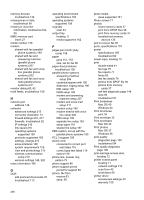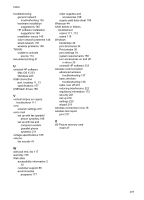HP Officejet Pro 8500A User Guide - Page 240
connected to correct port, test failed 118
 |
View all HP Officejet Pro 8500A manuals
Add to My Manuals
Save this manual to your list of manuals |
Page 240 highlights
memory devices troubleshoot 134 missing lines or dots, troubleshoot 99 missing or incorrect information, troubleshoot 93, 99 MMC memory card insert 27 model number 148 modem shared with fax (parallel phone systems) 199 shared with fax and answering machine (parallel phone systems) 207 shared with fax and voice line (parallel phone systems) 202 shared with fax and voice mail (parallel phone systems) 211 monitor dialing 60, 62 multi-feeds, troubleshoot 109 N network port address 136 networks advanced settings 215 connector illustration 13 firewall settings 216, 217 firewalls, troubleshoot 92 IP settings 216 link speed 216 operating systems supported 159 protocols supported 159 settings, change 215 solve problems 146 system requirements 159 view and printsettings 215 wireless communication setup 219 wireless settings 148, 220 noise information 166 O OCR edit scanned documents 45 troubleshoot 113 operating environment specifications 165 operating systems supported 158 originals scan 43 output tray locating 11 media supported 162 P pages per month (duty cycle) 158 paper jams 151, 153 size, set for fax 66 paper-feed problems, troubleshoot 108 parallel phone systems answering machine setup 206 countries/regions with 190 distinctive ringing setup 196 DSL setup 194 ISDN setup 195 modem and answering machine setup 207 modem and voice mail setup 211 modem setup 199 modem shared with voice line setup 202 PBX setup 195 separate line setup 193 setup types 191 shared line setup 197 PBX system, set up with fax parallel phone systems 195 PCL 3 support 158 phone cord connected to correct port test failed 118 correct type test failed 119 extend 128 phone line, answer ring pattern 73 phone support 88 phone support period period for support 89 phone, fax from receive 63 send, 59 photo media sizes supported 161 Photo screen 17 photos insert memory cards 27 print from DPOF files 38 print from memory cards 37 troubleshoot memory devices 135 poll to receive fax 65 ports, specifications 157 power specifications 165 troubleshoot 92 power input, locating 13 print double-sided 41 fax logs 79 fax reports 77 faxes 65 last fax details 79 photos from DPOF file 38 photos from memory cards 37 self test diagnostic page 148 slow 93 troubleshoot 91 Print borderless Mac OS 40 Windows 40 Print brochures print 35 Print envelope 35 Print envelopes Mac OS 36 Print photos Mac OS 37 Windows 36 print quality diagnostic page 100 troubleshoot 94 Print quality diagnostic page 100 print-carriage access door, locating 12 printer control panel locating 11 network settings 215 scan from 43 send faxes 58 printer driver accessories settings 30 warranty 155 236