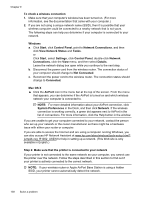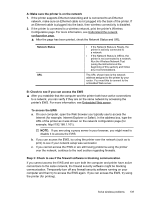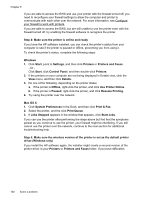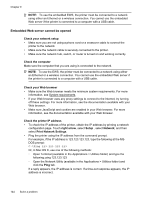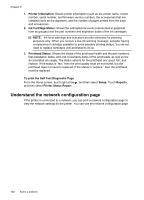HP Officejet Pro 8500A User Guide - Page 147
Solve printer management problems, Incoming UDP ports
 |
View all HP Officejet Pro 8500A manuals
Add to My Manuals
Save this manual to your list of manuals |
Page 147 highlights
NOTE: Refer to your firewall documentation on how to configure the firewall port settings and how to add HP files to the "trusted" list. Some firewalls continue to cause interference even after you disable them. If you continue to have problems after configuring the firewall as described above and if you are using a computer running Windows, you might need to uninstall the firewall software in order to use the printer over the network. Advanced firewall information The following ports are also used by your printer and might need to be opened on your firewall configuration. Incoming ports (UDP) are destination ports on the computer while outgoing ports (TCP) are destination ports on the printer. • Incoming (UDP) ports: 137, 138, 161, 427 • Outgoing (TCP) ports: 137, 139, 427, 9100, 9220, 9500 The ports are used for the following functions: Printing • UDP ports: 427, 137, 161 • TCP port: 9100 Photo card upload • UDP ports: 137, 138, 427 • TCP port: 139 Scanning • UDP port: 427 • TCP ports: 9220, 9500 HP printer status UDP port: 161 Faxing • UDP port: 427 • TCP port: 9220 HP printer installation UDP port: 427 Solve printer management problems This section provides solutions to common problems that involve managing the printer. This section contains the following topic: • Embedded Web server cannot be opened Solve printer management problems 143