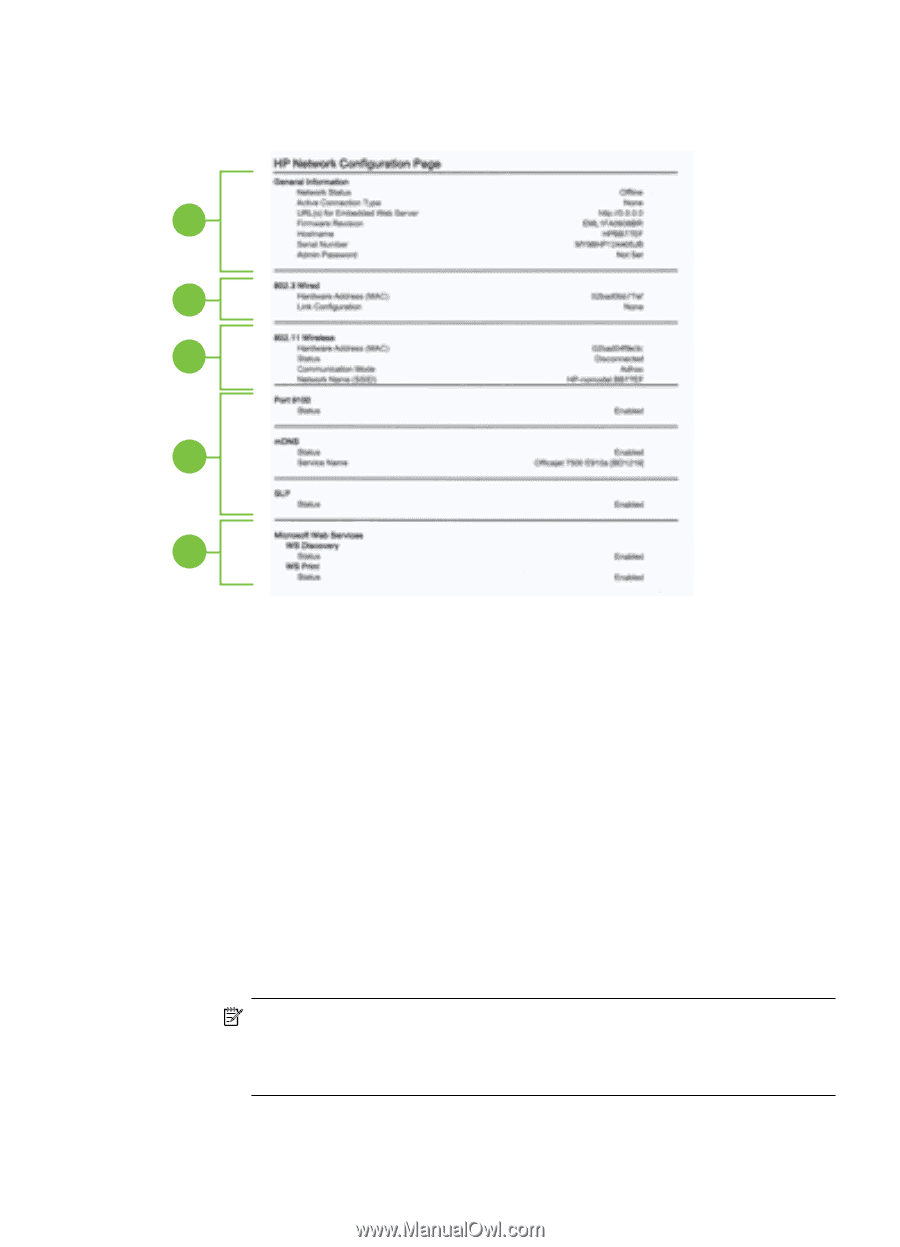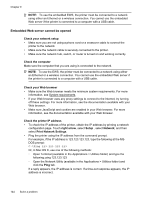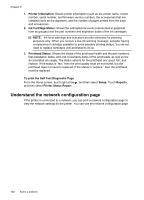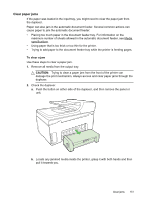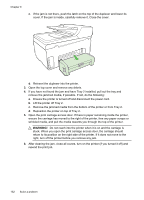HP Officejet Pro 8500A User Guide - Page 153
General Information, 3 Wired, 11 Wireless some models, Miscellaneous, Port 9100, TCP/IP systems.
 |
View all HP Officejet Pro 8500A manuals
Add to My Manuals
Save this manual to your list of manuals |
Page 153 highlights
to help troubleshoot network connectivity problems. If you need to call HP, it is often useful to print this page before calling. 1 2 3 4 5 1. General Information: Shows information about the current status and active connection type of the network, and other information, such as the URL of the embedded Web server. 2. 802.3 Wired: Shows information about the active wired network connection, such as the IP address, subnet mask, default gateway, as well as the hardware address of the printer. 3. 802.11 Wireless (some models): Shows information about your wireless network connection, such as the hostname, IP address, subnet mask, default gateway, and server. 4. Miscellaneous: Shows information about more advanced network settings. • Port 9100: The printer supports raw IP printing through TCP Port 9100. This HP-proprietary TCP/IP port on the printer is the default port for printing. It is accessed by HP software (for example, the HP Standard Port). • LPD: Line Printer Daemon (LPD) refers to the protocol and programs associated with line-printer spooling services that may be installed on various TCP/IP systems. NOTE: The LPD functionality can be used with any host implementation of LPD that complies with the RFC 1179 document. The process for configuring printer spoolers, however, might differ. See your system documentation for information about configuring these systems. Understand the network configuration page 149