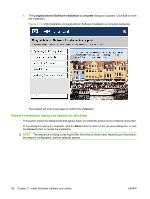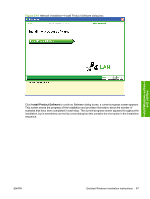HP P2055d HP LaserJet P2050 Series - Software Technical Reference - Page 104
Network installation dialog box options for Windows
 |
UPC - 884962230343
View all HP P2055d manuals
Add to My Manuals
Save this manual to your list of manuals |
Page 104 highlights
7. The Congratulations! Software Installation is complete dialog box appears. Click Exit to finish the installation. Figure 3-13 USB installation-Congratulations! Software Installation is complete dialog box The product will print a test page to confirm the installation. Network installation dialog box options for Windows This section shows the dialog boxes that appear when you install the product over a network connection. In any dialog box where it is available, click the Back button to return to the previous dialog box, or click the Cancel button to cancel the installation. NOTE: The sequence of dialog boxes might differ from what is shown here, depending on the product, the network configuration, and the selected options. 86 Chapter 3 Install Windows software and utilities ENWW