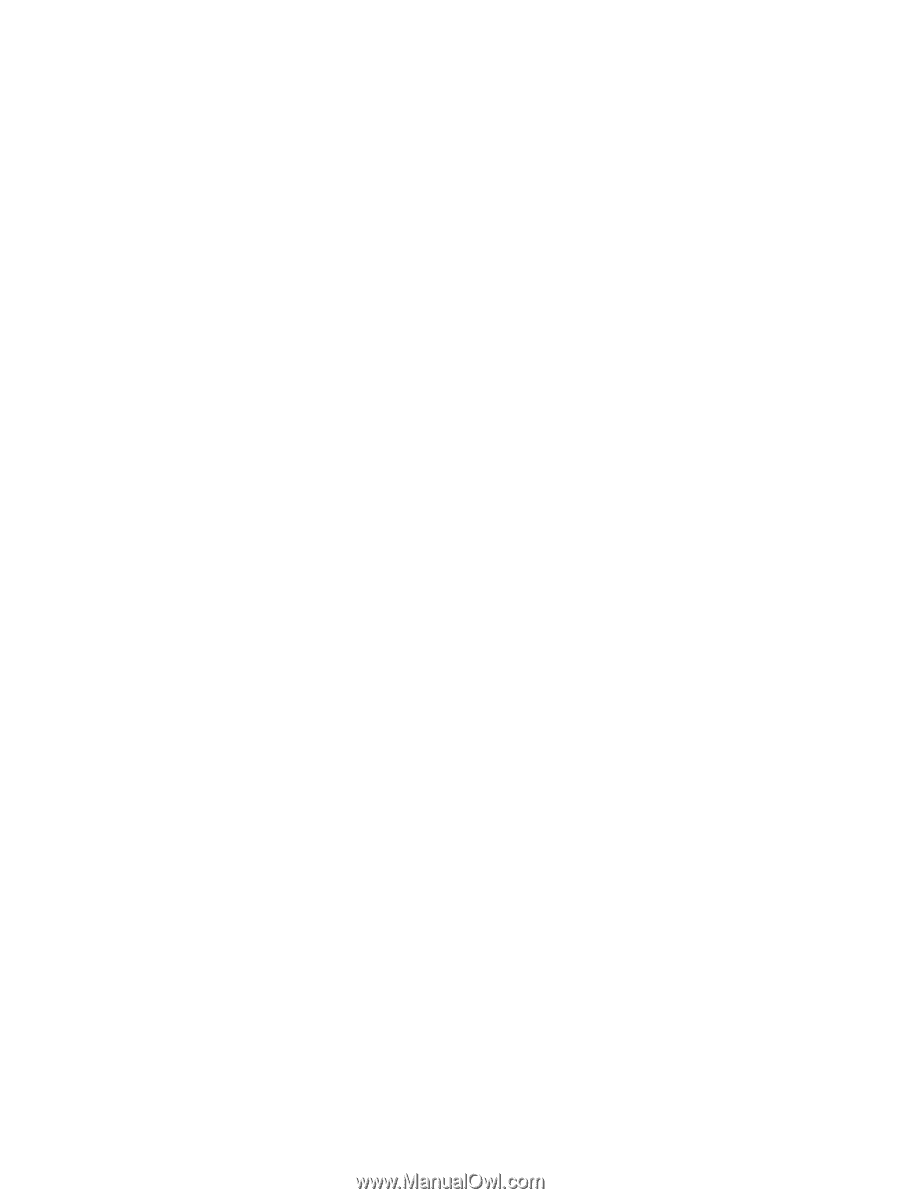Print Quality drop-down menu
.........................................................................
123
EconoMode
.....................................................................................................
123
Effects tab features
..........................................................................................................................
125
Resizing Options
..............................................................................................................
126
Actual Size
......................................................................................................
126
Print document on
..........................................................................................
126
Scale to fit
......................................................................................................
126
% of actual size
...............................................................................................
126
Document preview image
................................................................................................
127
Watermarks
.....................................................................................................................
127
Current watermarks
.........................................................................................
128
Watermark Message
.......................................................................................
129
Message Angle
...............................................................................................
129
Font Attributes
.................................................................................................
129
Default watermark settings
..............................................................................
130
Finishing tab features
.......................................................................................................................
131
Document Options
...........................................................................................................
132
Correct Order for Straight Paper Path
.............................................................
132
Print on both sides
..........................................................................................
132
Automatically print on both sides
...................................................
133
Flip pages up
...................................................................................................
133
Booklet layout
..................................................................................................
134
Book and Booklet Printing
..............................................................
134
Print a booklet from a software program
........................................
134
Pages per sheet
..............................................................................................
135
Print page borders
...........................................................................................
135
Page order
......................................................................................................
135
Document preview image
................................................................................................
136
Orientation
.......................................................................................................................
136
Services tab features
........................................................................................................................
137
Device Settings tab features
............................................................................................................
139
Form to Tray Assignment
................................................................................................
140
Font Substitution Table
....................................................................................................
140
External Fonts
..................................................................................................................
140
Installing external fonts
...................................................................................
141
Removing external fonts
.................................................................................
142
Installable Options
...........................................................................................................
142
Tray 3
..............................................................................................................
142
Duplex Unit (for 2-Sided Printing)
..................................................................
142
Allow Manual Duplexing
..................................................................................
142
Printer Memory
................................................................................................
143
About tab features
............................................................................................................................
144
ENWW
vii