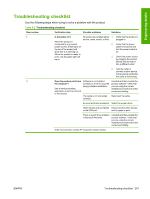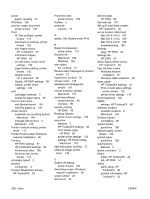HP P2055d HP LaserJet P2050 Series - Software Technical Reference - Page 221
Choose Easy Install or Advanced, Alerts folder, HP ToolboxFX
 |
UPC - 884962230343
View all HP P2055d manuals
Add to My Manuals
Save this manual to your list of manuals |
Page 221 highlights
Index Symbols/Numerics % of actual size setting printer drivers 126 A About tab HP ToolboxFX 49 Properties, printer driver 144 accessibility features 3 accessories available 3 Add or Remove Programs function 105 Add Printer Wizard installation 75 Adobe Acrobat Reader installing 19 Advanced network settings, HP toolboxFX 47 Printing Features setting, printer drivers 112 tab, Printing Preferences 111 alerts e-mail 22, 30 e-mail, Macintosh 182 pop-up 21 Receive alert messages for product events 21 Setup Status Alerts screen, HP ToolboxFX 29 system-tray icons 22 Alerts folder, HP ToolboxFX 28 Alternative Letterhead Mode printer driver 113 animated installation guide 73 Authorization page, HP EWS 63 Auto continue settings 41 autorun CD-ROM, Windows 19 B Back Cover settings printer drivers 122 Back to Front printing, printer drivers 113 Basic Installation choosing 19 bidirectional communications 149 binding settings printer drivers 133 bins, output capacity 191 custom paper sizes 120 locating 13 black, printing all text as printer drivers 113 Bonjour Settings, Macintosh 184 book printing about 134 special pages 122 Booklet layout settings printer drivers 134 booklet printing from a software program 134 layout settings 134 both sides, printing on. See duplexing unit browsers supported, HP ToolboxFX 21 C Cartridge low threshold settings 41 cartridges EconoMode printer driver setting 123 features 3 CD Browser screen 77 CD-ROM documentation 19 installer, Windows printingsystem software 18 installing Macintosh printingsystem software 151 CDs, order Macintosh 150 Choose Easy Install or Advanced Install screen Windows network installation 91 Windows USB installation 82 collation settings printer drivers 112 components, software Macintosh 148 Congratulations Software Installation is complete Windows network installation 98 Windows USB installation 86 Connection time-out (I/O) settings 41 Type screen (USB Windows installation) 83 Type screen (Windows network installation) 92 connectivity connection types supported 3 constraint messages printer drivers 110 control panel locating 13 settings, printer drivers 107 Copy Count settings printer drivers 112 covers, use different paper settings printer drivers 122 ENWW Index 203