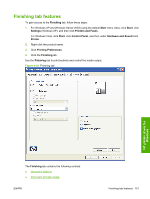HP P2055d HP LaserJet P2050 Series - Software Technical Reference - Page 145
Document preview image, Watermarks, of actual size, Print document on, Effects, s per sheet
 |
UPC - 884962230343
View all HP P2055d manuals
Add to My Manuals
Save this manual to your list of manuals |
Page 145 highlights
The limits of the range are from 25% to 400%, and any values outside the range are adjusted to those limits as soon as the focus is removed from the control (that is, when the TAB key is pressed or another control is selected). Any change to the scale also changes the page preview, which increases or decreases from the upperleft corner of the preview. The slider bar controls the scale directly. The value in the edit box changes as the slider-bar indicator is dragged, and the document preview image is updated to the new image scale. Each click on the arrows increases or decreases the scale by 1%. Each click on the slider bar affects the scale by 10%. Dragging the slider-bar indicator does not yield an exact value. Instead, either use the slider-bar indicator to approximate the value and then use the arrows to refine the value, or type the value into the entry box. The following settings disable % of actual size: ● Print document on on the Effects tab is selected ● Pages per sheet on the Finishing tab is not 1 Document preview image See Document preview image on page 122. Watermarks Use the Watermarks feature to select a watermark, create your own custom watermarks (text only), or edit an existing watermark. The following watermarks are preset in the driver: ● (none) ● Confidential ● Draft ● SAMPLE The drop-down menu shows alphabetically sorted watermarks that are currently available on the system, plus the string (none), which indicates that no watermark is selected. This is the default setting. Any watermark that is selected from this list appears in the preview image. When the First Page Only check box is selected, the watermark is printed only on the first page of the document. The First Page Only check box is disabled when the current watermark selection is (none). Watermarks are applied to logical pages. For example, when Pages per sheet is set to 4 and First Page Only is turned off, four watermarks appear on the physical page (one on each logical page). HP printer driver for Windows ENWW Effects tab features 127