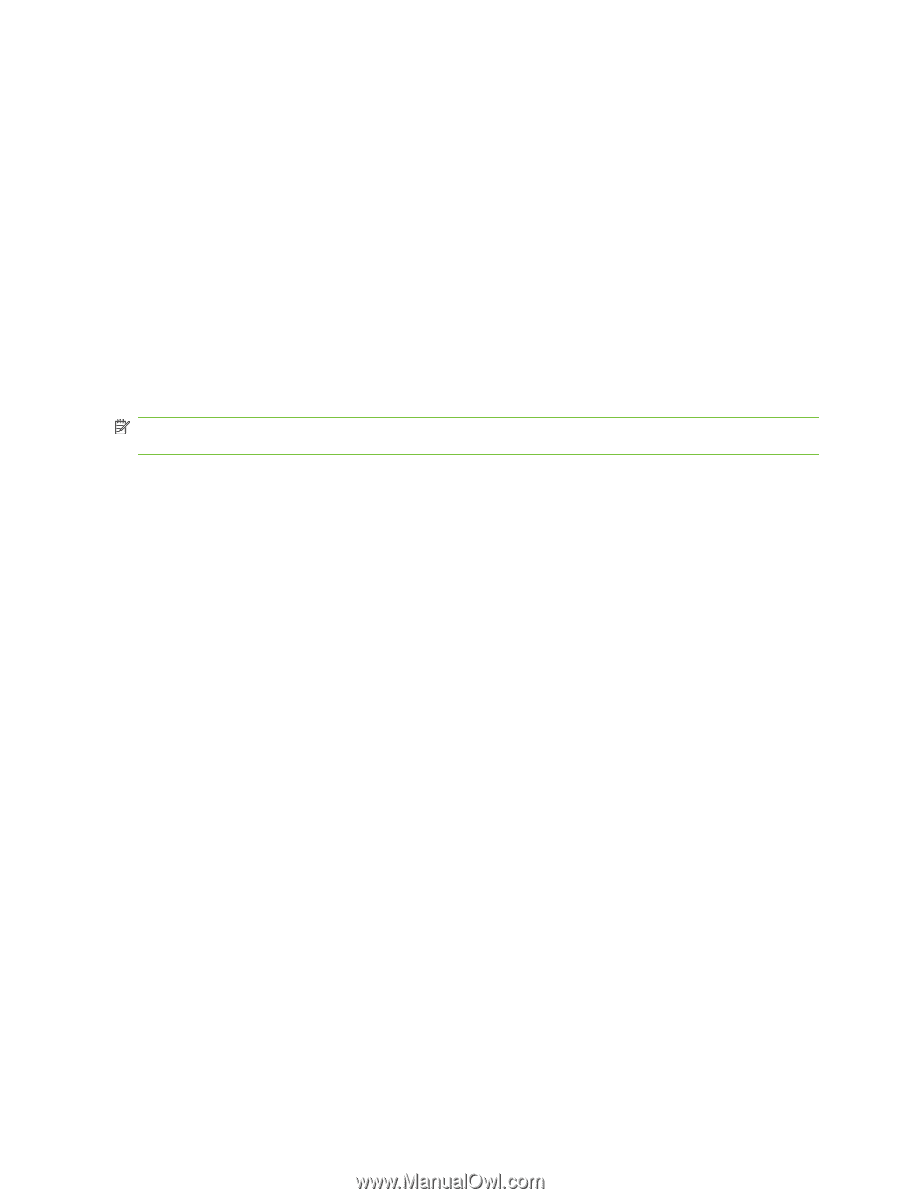HP P2055d HP LaserJet P2050 Series - Software Technical Reference - Page 90
Installation overview - driver xp
 |
UPC - 884962230343
View all HP P2055d manuals
Add to My Manuals
Save this manual to your list of manuals |
Page 90 highlights
Installation overview The software for the product comes on one CD. The CD includes printer drivers and all of the necessary software for the product. The product includes an installer that supports a software-first installation, which is the recommended installation method. A minimum installation option is available, which consists of only the printer drivers. On computers running Windows XP or Windows Vista, the setup program installs the printing-system software from the CD onto the hard disk and updates Windows files. The setup program is not supported for Windows Server 2003 or Windows 2000. A plug-and-play or add-printer-wizard installation must be used for this operating system. . For all of the supported platforms, each installation option presents a series of query dialog boxes that move through the installation process. Different dialog boxes are presented for a directly-connected or networked product. NOTE: The printing-system software uses Microsoft USB printing support (USB00X) rather than DOT4 printing support. 72 Chapter 3 Install Windows software and utilities ENWW