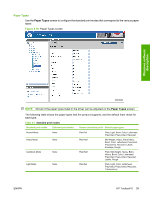HP P2055d HP LaserJet P2050 Series - Software Technical Reference - Page 57
Paper Types - windows 7 drivers
 |
UPC - 884962230343
View all HP P2055d manuals
Add to My Manuals
Save this manual to your list of manuals |
Page 57 highlights
Paper Types Use the Paper Types screen to configure the standard print modes that correspond to the various paper types. Figure 2-19 Paper Types screen Windows software description NOTE: Not all of the paper types listed in the driver can be adjusted on the Paper Types screen. The following table shows the paper types that the product supports, and the default fuser mode for each type. Table 2-1 Standard print modes Standard print modes Extended print modes Sensor correlation prefix Default paper types Normal Mode None PlainFull Plain, Light, Bond, Color, Letterhead, Preprinted, Prepunched, Recycled Heavy Mode None PlainHalf Mid-Weight, Heavy, Extra Heavy, Bond, Color, Letterhead, Preprinted, Prepunched, Recycled, Labels, Envelope, Rough Cardstock Mode None PlainHalf Plain, Mid-Weight, Heavy, Extra Heavy, Bond, Color, Letterhead, Preprinted, Prepunched, Recycled, Labels, Rough Light Mode None PlainFull Plain, Light, Color, Letterhead, Preprinted, Prepunched, Recycled, Transparency ENWW HP ToolboxFX 39