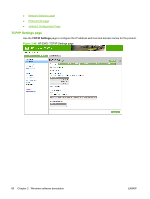HP P2055d HP LaserJet P2050 Series - Software Technical Reference - Page 77
System Setup Service Networking tab
 |
UPC - 884962230343
View all HP P2055d manuals
Add to My Manuals
Save this manual to your list of manuals |
Page 77 highlights
System Setup page Use the System Setup page to change settings on the product such as Jam Recovery and Auto Continue. Figure 2-46 HP EWS-System Setup page Windows software description Service page Use the Service page to initiate the cleaning mode on the product. Figure 2-47 HP EWS-Service page Networking tab Use the Networking tab to view and change settings for the network connection and communication with the product. The following pages are available: ● TCP/IP Settings page ● Network Settings page ● Other Settings page ● Language page ● Settings page ● Authorization page ● Mgmt. Protocols page ● 802.1X Authentication page ● Firewall Policy page ENWW HP Embedded Web Server 59

System Setup page
Use the
System Setup
page to change settings on the product such as
Jam Recovery
and
Auto
Continue
.
Figure 2-46
HP EWS–System Setup page
Service page
Use the
Service
page to initiate the cleaning mode on the product.
Figure 2-47
HP EWS–Service page
Networking tab
Use the
Networking
tab to view and change settings for the network connection and communication
with the product. The following pages are available:
●
TCP/IP Settings page
●
Network Settings page
●
Other Settings page
●
Language page
●
Settings page
●
Authorization page
●
Mgmt. Protocols page
●
802.1X Authentication page
●
Firewall Policy page
ENWW
HP Embedded Web Server
59
Windows software
description