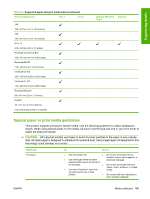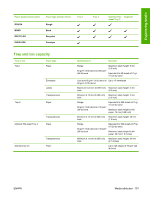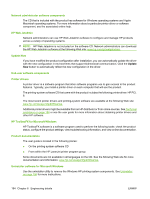HP P2055d HP LaserJet P2050 Series - Software Technical Reference - Page 208
Supported paper and print media types
 |
UPC - 884962230343
View all HP P2055d manuals
Add to My Manuals
Save this manual to your list of manuals |
Page 208 highlights
Media type Labels Transparencies Letterhead or preprinted forms Heavy paper Glossy or coated paper Do Do not ● Use only labels that have no exposed backing between them. ● Do not use labels that have wrinkles or bubbles, or are damaged. ● Use Labels that lie flat. ● Do not print partial sheets of labels. ● Use only full sheets of labels. ● Use only transparencies that are ● Do not use transparent print media approved for use in laser printers. not approved for laser printers. ● Place transparencies on a flat surface after removing them from the product. ● Use only letterhead or forms ● Do not use raised or metallic approved for use in laser printers. letterhead. ● Use only heavy paper that is ● Do not use paper that is heavier approved for use in laser printers than the recommended media and meets the weight specifications specification for this product unless for this product. it is HP paper that has been approved for use in this product. ● Use only glossy or coated paper that is approved for use in laser printers. ● Do not use glossy or coated paper designed for use in inkjet products. Supported paper and print media types For a complete list of specific HP-brand paper that this product supports, go to www.hp.com/support/ ljp2050series. Paper type (control panel) PLAIN 75-95 G Paper type (printer driver) Plain Tray 1 Tray 2 Optional 500- Duplexer sheet Tray 3 LIGHT 60-74 G Light 60-74g MID-WEIGHT Mid-weight HEAVY 111-130 G Heavy 111-130g EXTRA HEAVY 131-175 G Extra heavy 131-175g TRANSPARENCY LABELS Monochrome Laser Transparency Labels LETTERHEAD Letterhead PREPRINTED Preprinted PREPUNCHED Prepunched COLOR Colored 190 Chapter 6 Engineering details ENWW