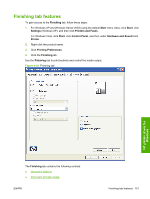HP P2055d HP LaserJet P2050 Series - Software Technical Reference - Page 144
Resizing Options, Actual Size, Print document on, Scale to fit
 |
UPC - 884962230343
View all HP P2055d manuals
Add to My Manuals
Save this manual to your list of manuals |
Page 144 highlights
● Watermarks Resizing Options The Resizing Options group box consists of the following controls: ● Actual Size (default) ● Print document on setting ● Scale to Fit option ● % of actual size setting Actual Size Actual Size is the default setting. It prints the document without changing the document size. Print document on Click the Print document on option to format the document for one media size and then print the document on a different media size, with or without scaling the image to fit the new media size. The Print document on control is disabled by either of the following conditions: ● The % of actual size value is not 100. ● The Pages per sheet value on the Finishing tab is not 1. When Print document on is selected, the drop-down menu shows the media sizes on which you can print. The list contains all of the standard media sizes that the selected media source supports and any custom sizes that you have created. When Print document on is selected, Scale to fit is automatically selected. Clear this check box if you do not want the document reduced or enlarged to fit on the selected media. Scale to fit The Scale to fit option specifies whether each formatted document page image is scaled to fit the target paper size. By default, Scale to fit is selected when Print document on is selected. If the setting is turned off, then the document page images will not be scaled, and are instead centered at full size on the paper. If the document size is larger than the paper size, then the document image is clipped. If it is smaller, then it is centered within the paper. When the size for which the document is formatted (that is, the logical size) differs from the target size, the preview image uses a dashed gray line to show the boundaries of the logical page in relation to the target page size. % of actual size The % of actual size option provides a slider bar to use for scaling the percentage setting. The default setting in the entry box is 100% of normal size. Normal size is defined as the paper size that is selected within the printer driver or what the printer driver receives from the software program, if the software program does not negotiate the paper size with the printer driver. The printer driver scales the page by the appropriate factor and sends it to the product. 126 Chapter 4 HP printer driver for Windows ENWW