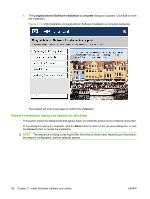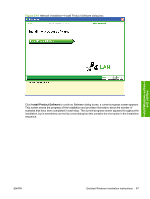HP P2055d HP LaserJet P2050 Series - Software Technical Reference - Page 107
Recommended Install, Express Install, More Information, Read Me First
 |
UPC - 884962230343
View all HP P2055d manuals
Add to My Manuals
Save this manual to your list of manuals |
Page 107 highlights
Figure 3-16 Network installation-Installation options dialog box Install Windows software and utilities Click Recommended Install to install the complete printing-system software. Click Express Install to install only limited software. Click More Information, and then click Read Me First to open the installation notes Web page for information about the installations and to find out if your system meets the recommended installation requirements. Close the notes, and then click Back to return to the installation choices. Between dialog boxes, a progress screen appears. This screen shows the progress of the installation and provides information about the number of subtasks that have been completed in each step. This screen disappears, and the Please Allow All HP Install Wizard Processes dialog box appears. The Please Allow All HP Install Wizard Processes instructs you to permit the installation process to continue if firewall or anti-spyware programs generate alert messages. ENWW Detailed Windows installation instructions 89