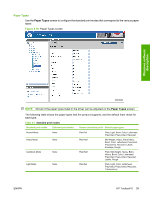HP P2055d HP LaserJet P2050 Series - Software Technical Reference - Page 59
Password, - toner cartridges
 |
UPC - 884962230343
View all HP P2055d manuals
Add to My Manuals
Save this manual to your list of manuals |
Page 59 highlights
The following Auto continue settings are available: ● On ● Off (default) Set the Connection time-out (I/O) setting to any value from 5 to 7200 seconds. Set the Cartridge low threshold setting to any value from 1% to 20%. The Cartridge low threshold option sets the percentage threshold that triggers a toner-low alert in HP ToolboxFX. NOTE: Click Apply to make the changes take effect. Password Use the Password screen to set a password for the product. Figure 2-21 Password screen Windows software description Network administrators can set user passwords to protect network settings. After a password is set, only users who know the password have access to the Network Settings folder. If a password has been set, users are prompted to type the password. If the typed-in password matches the password stored in the product, users can navigate through the Network Settings screens and make changes to the settings. Users who do not type the correct password within three attempts are not allowed access to the Network Settings screens. If the password is lost or forgotten, the factory settings for the product must be restored and a new password assigned. NOTE: Click Apply to make the changes take effect. ENWW HP ToolboxFX 41