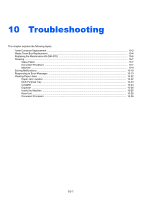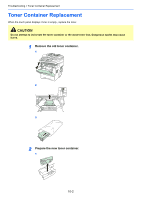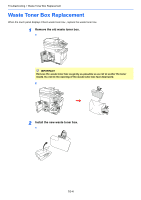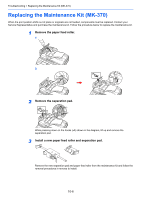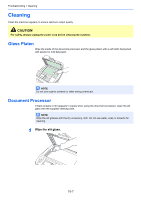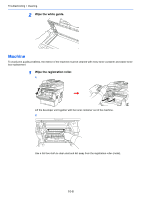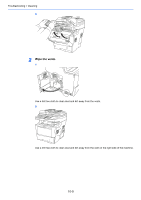Kyocera FS-3540MFP FS-3540MFP/3640MFP Operation Guide - Page 294
Replacing the Maintenance Kit (MK-370
 |
View all Kyocera FS-3540MFP manuals
Add to My Manuals
Save this manual to your list of manuals |
Page 294 highlights
Troubleshooting > Replacing the Maintenance Kit (MK-370) Replacing the Maintenance Kit (MK-370) When the print position shifts out of place or originals are not feeded, components must be replaced. Contact your Service Representative and purchase the maintenance kit. Follow the procedure below to replace the maintenance kit. 1 Remove the paper feed roller. 1 2 2 Remove the separation pad. While pressing down on the hooks (x2) shown in the diagram, lift up and remove the separation pad. 3 Install a new paper feed roller and separation pad. Remove the new separation pad and paper feed roller from the maintenance kit and follow the removal procedures in reverse to install. 10-6
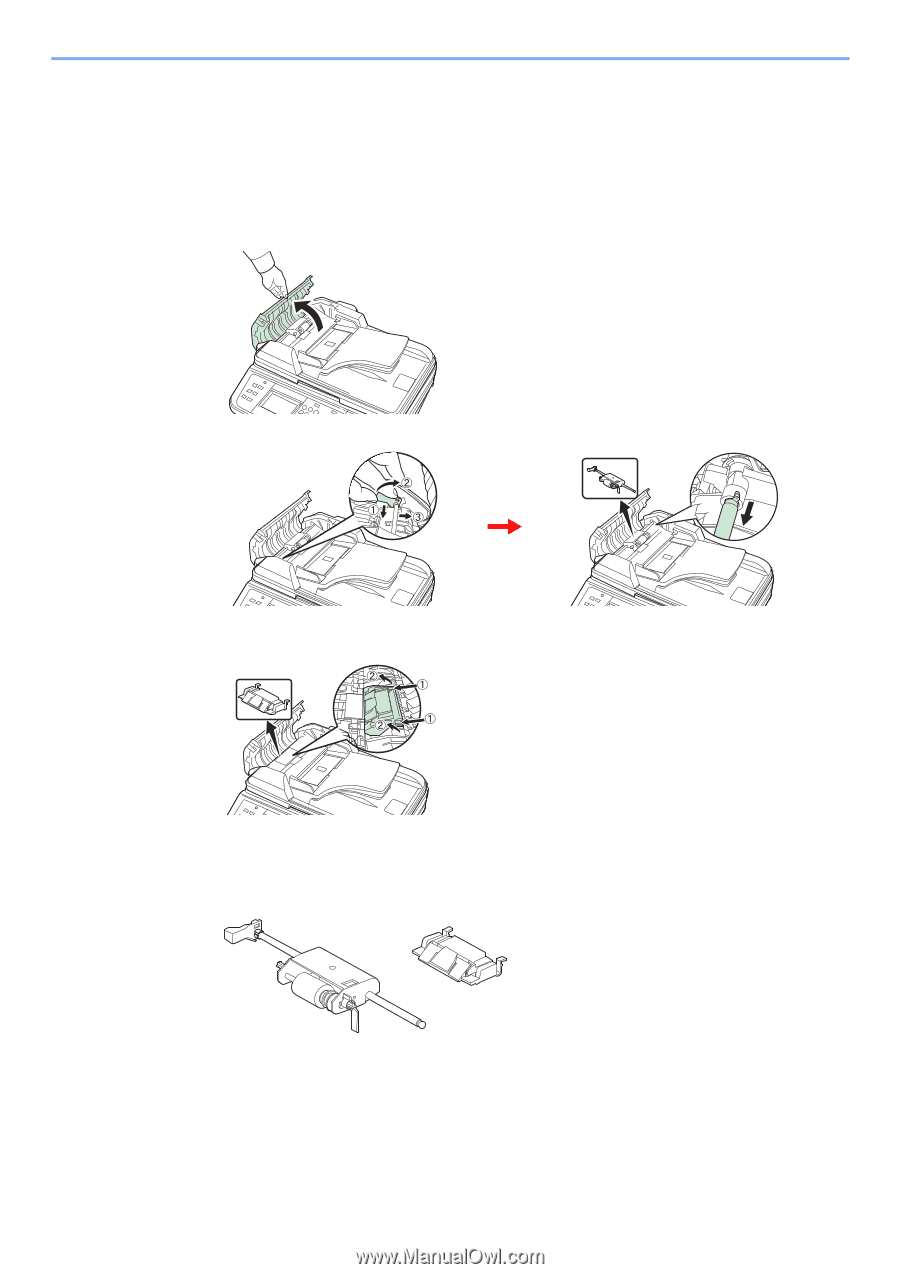
10-6
Troubleshooting > Replacing the Maintenance Kit (MK-370)
Replacing the Maintenance Kit (MK-370)
When the print position shifts out of place or originals are not feeded, components must be replaced. Contact your
Service Representative and purchase the maintenance kit. Follow the procedure below to replace the maintenance kit.
1
Remove the paper feed roller.
1
2
2
Remove the separation pad.
While pressing down on the hooks (x2) shown in the diagram, lift up and remove the
separation pad.
3
Install a new paper feed roller and separation pad.
Remove the new separation pad and paper feed roller from the maintenance kit and follow the
removal procedures in reverse to install.