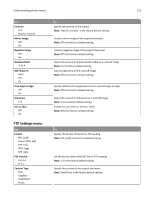Lexmark MX310 User's Guide - Page 135
Log Paper Source, Custom Job Scanning
 |
View all Lexmark MX310 manuals
Add to My Manuals
Save this manual to your list of manuals |
Page 135 highlights
Understanding printer menus 135 Use Sides (Duplex) Off Long Edge Short Edge JPEG Quality Best for content 5-90 Text Default 5-90 Text/Photo Default 5-90 Photo Default 5-90 Use Multi‑Page TIFF On Off Transmission Log Print log Do not print log Print only for error Log Paper Source Tray [x] Manual Feeder Custom Job Scanning On Off Allow Save as Shortcut On Off To Specify the page orientation of text and graphics. Notes: • Off is the factory default setting. • Long Edge sets binding along the long edge of the page (left edge for portrait and top edge for landscape). • Short Edge sets binding along the short edge of the page (top edge for portrait and left edge for landscape). Set the quality of a JPEG photo image in relation to the file size and quality of the image. Notes: • "Best for content" is the factory default setting. • 5 reduces the image quality and the file size. • 90 produces the best image quality at an increased file size. • This menu setting applies to all scan functions. Set the quality of the text in relation to the file size and quality of the image. Note: 75 is the factory default setting. Set the quality of a text or photo image in relation to the file size and quality of the image. Note: 75 is the factory default setting. Set the quality of a photo image in relation to the file size and quality of the image. Note: 50 is the factory default setting. Choose between single-page TIFF files and multiple‑page TIFF files. For a multiple-page scan‑to‑FTP job, either one TIFF file is created containing all the pages, or multiple TIFF files are created with one file for each page of the job. Notes: • On is the factory default setting. • This menu setting applies to all scan functions. Specify whether or not the transmission log prints. Note: "Print log" is the factory default setting. Specify a paper source when printing FTP logs. Note: Tray 1 is the factory default setting. Copy a document that contains mixed paper sizes into a single scan job. Note: Off is the factory default setting. Enable shortcut creation for FTP addresses. Note: On is the factory default setting.