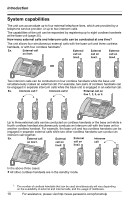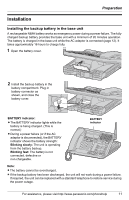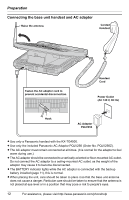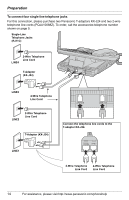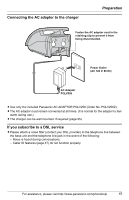Panasonic KX-TGA4500B Telephone Equipment - Page 11
Preparation, Installing the backup battery in the base unit
 |
View all Panasonic KX-TGA4500B manuals
Add to My Manuals
Save this manual to your list of manuals |
Page 11 highlights
Preparation Installation Installing the backup battery in the base unit A rechargeable NiMH battery works as emergency power during a power failure. The fully charged backup battery provides the base unit with a minimum of 20 minutes operation. The battery is charged in the base unit while the AC adaptor is connected (page 12). It takes approximately 16 hours to charge fully. 1 Open the battery cover. 2 Install the backup battery in the battery compartment. Plug in battery connector as shown, and close the battery cover. BATTERY indicator: L The BATTERY indicator lights while the battery is being charged. (This is normal.) L During a power failure (or if the AC adaptor is disconnected), the BATTERY indicator shows the battery strength: Blinking slowly: The unit is operating from the battery backup. Blinking fast: The battery is not connected, defective or non-chargeable. BATTERY indicator Note: L The battery cannot be overcharged. L If the backup battery has been discharged, the unit will not work during a power failure. If required, the unit can be replaced with a standard telephone to restore service during the power outage. For assistance, please visit http://www.panasonic.com/phonehelp 11