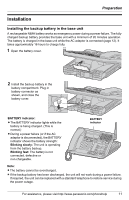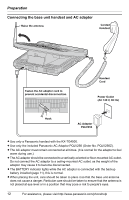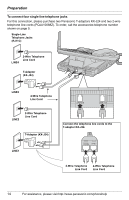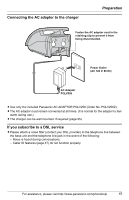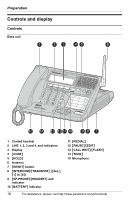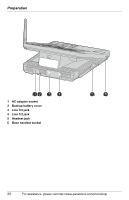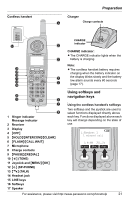Panasonic KX-TGA4500B Telephone Equipment - Page 16
Installing the battery in the cordless handset, Battery charge, Charging, Charge completed
 |
View all Panasonic KX-TGA4500B manuals
Add to My Manuals
Save this manual to your list of manuals |
Page 16 highlights
Preparation Installing the battery in the cordless handset 1 Insert the battery, and press it down until it fits in position within the compartment. Note: L The end of the battery with the metal terminals should be inserted first and should be at the foot of the cordless handset. L The flat side of the battery should fit against the inside of the battery compartment as shown. Battery charge Place the cordless handset on the charger and charge for 7 hours before initial use. Make sure that the cordless handset faces forward as shown. L The CHARGE indicator will light, and "Charging" is displayed. L When the battery is fully charged, "Charge completed" is displayed. L A discharged battery may charge quickly and feel warm during the charging process. This is normal. 2 Close the cover. Charge contacts CHARGE indicator Note: L To ensure that the battery charges correctly, clean the charge contacts of the cordless handset and charger monthly with a soft, dry cloth. Clean more often if the unit is subject to grease, dust or high humidity. 16 For assistance, please visit http://www.panasonic.com/phonehelp