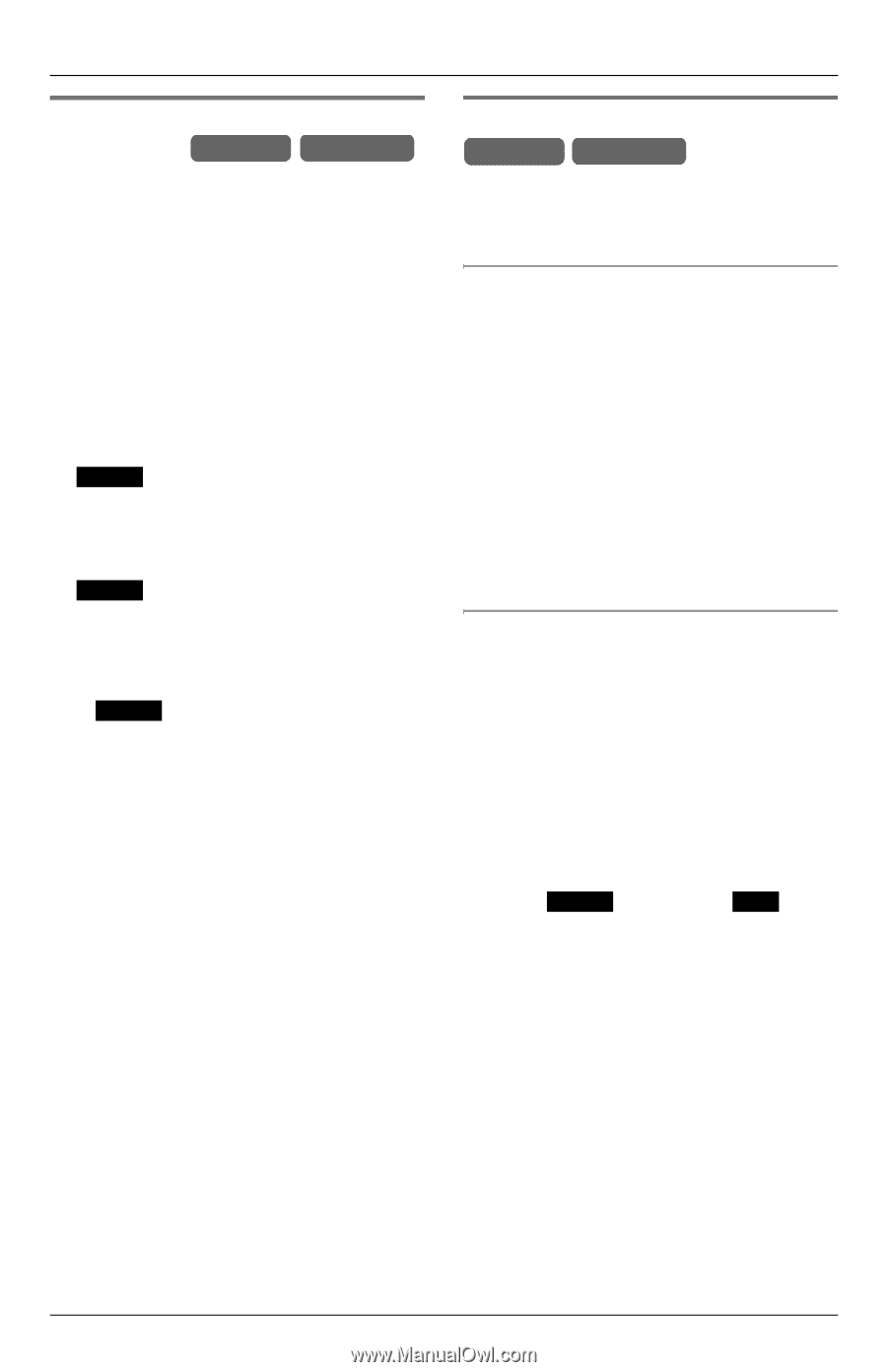Panasonic KX-TGA4500B Telephone Equipment - Page 50
Storing caller information in the Phonebook, Erasing caller information, Phonebook
 |
View all Panasonic KX-TGA4500B manuals
Add to My Manuals
Save this manual to your list of manuals |
Page 50 highlights
Caller ID Service Storing caller information in the Phonebook Handset Base Unit The base unit and cordless handset(s) can store items displayed in the Caller List in the Phonebook. 1 Press {V} or {^} to enter the list. 2 Press {V} or {^} repeatedly to display the desired item. L If the number requires editing, refer to page 49. 3 If using the base unit, press {MENU}. If using the cordless handset, press Save . L "Save phonebook?" is displayed. 4 If using the base unit, press {ENTER}. If using the cordless handset, press Save . L If there is no name information for the caller, "Enter name:" is displayed. Enter the name, if necessary. Followed by {ENTER} if using the base unit, or Save if using the cordless handset. L Confirmation tone is heard. Note: L If the display shows "Memory is full", press {EXIT} on the base unit or {OFF} on the cordless handset, and erase unnecessary items from the Phonebook (page 46). L If the caller information does not include a phone number, it cannot be stored in the Phonebook. Erasing caller information Handset Base Unit After checking the Caller List, the base unit and cordless handset(s) user can erase some, or all, of the items. Erasing a selected item 1 Press {V} or {^} to enter the list. 2 Press {V} or {^} repeatedly to display the desired item. 3 Press {CLEAR}. L Confirmation tone is heard. L To erase other items, repeat from step 2. L To return to standby mode, press {EXIT} on the base unit or {OFF} on the cordless handset. Erasing all items Note: L Make sure that you have no missed calls. 1 Press {V} or {^} to enter the list. 2 If using the base unit: Press {CLEAR} twice. OR If using the cordless handset: Press Erase , followed by Yes . L Confirmation tone is heard. 50 For assistance, please visit http://www.panasonic.com/phonehelp