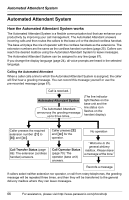Panasonic KX-TGA4500B Telephone Equipment - Page 65
Switching to the general delivery, mailbox from your personal mailbox
 |
View all Panasonic KX-TGA4500B manuals
Add to My Manuals
Save this manual to your list of manuals |
Page 65 highlights
4 Talk clearly after the tone. To end, press {1}. L "The message is..." is announced, followed by the new message. L "To change, press 1. To accept, press 2." is announced. 5 To accept, press {2}. L If {1} is pressed, the recording process restarts. L Confirmation tone is heard and the message is sent to the chosen mailbox(es). 6 While the Command Menu is being announced, press {*} and hang up. Changing the personal greeting message (for personal mailboxes only) You can change the mailbox personal greeting message. 1 While the Command Menu is being announced (page 63), press {3}. L The current personal greeting is played. L "To change, press 1. To accept, press 2. To erase, press 3." is announced. 2 Press {1}. L "Record greeting at the tone. To end recording, press 1." is announced. 3 Talk clearly after the tone. To end, press {1}. 4 To accept, press {2}. L Confirmation tone is heard. 5 While the Command Menu is being announced, press {*} and hang up. Remote access Switching to the general delivery mailbox from your personal mailbox After entering your mailbox, you can switch to the general delivery mailbox to listen to messages. 1 While the Command Menu is being announced (page 63), press {4}. L "This is the general delivery mailbox." is announced. L After the number of new messages is announced, new messages are played. 2 After listening to all new messages, the following is announced: "To play all messages, press 1. To deliver a message, press 2. To end this call, press *." Calling the Answering System to leave a message in the general delivery mailbox without entering the password Press {*} twice during the greeting message. The unit skips the rest of the message, and you can leave your message after the tone. For assistance, please visit http://www.panasonic.com/phonehelp 65