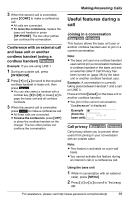Panasonic KX-TGA4500B Telephone Equipment - Page 44
Finding and calling a Phonebook item, Phonebook
 |
View all Panasonic KX-TGA4500B manuals
Add to My Manuals
Save this manual to your list of manuals |
Page 44 highlights
Phonebook Note: L If the display shows "Memory is full" in step 2, erase unnecessary Phonebook items (page 46). Character table The number keys are used to enter characters. To enter a character, press the appropriate dial key repeatedly, as necessary. To enter another character that is located on the same dial key, press {g} to move the cursor to the next space, or wait for the cursor to advance automatically to the next character. Key Characters {1} 1 {2} a b c ABC2 {3} d e f DEF 3 {4} g h i GHI 4 {5} j k l J KL 5 {6} mn o MN O6 {7} p q r s PQRS 7 {8} t u v T UV8 {9} w x y z WX Y Z 9 {0} Space 0 {*} * {#} # {f} Moves the cursor to the left. {g} Moves the cursor to the right. (To enter another character using the same key, move the cursor to the next space.) {CLEAR} Deletes the character or digit to the left of the cursor. If you make a mistake while entering a name: Press {f} or {g} to move the cursor to the incorrect character, press {CLEAR} to delete, and enter the correct character. Each time you press {CLEAR} a character is erased to the left of the cursor. To erase all characters, press and hold {CLEAR}. For example, to enter "Tom Jones": 1 Press {8} four times. 2 Press {6} three times and wait for the cursor to move to the next character. 3 Press {6} once. 4 Press {0} once. 5 Press {5} four times. 6 Press {6} three times and wait for the cursor to move to the next character. 7 Press {6} twice. 8 Press {3} twice. 9 Press {7} four times. Finding and calling a Phonebook item Base Unit Handset Phonebook items can be searched for alphabetically or by scrolling through the Phonebook. Note: L You can leave the Phonebook at any time by pressing {EXIT} on the base unit or {OFF} on the cordless handset. L If "No items stored" is displayed, the Phonebook is empty. Scrolling through the Phonebook from the base unit 1 Press {f} or {g} to enter the Phonebook. L The number of items held are displayed. 2 Press {} repeatedly to display the desired item. 3 Lift the handset or press {SP-PHONE}. L The number is dialled automatically. L You can press a line key instead of pressing {SP-PHONE}. 44 For assistance, please visit http://www.panasonic.com/phonehelp