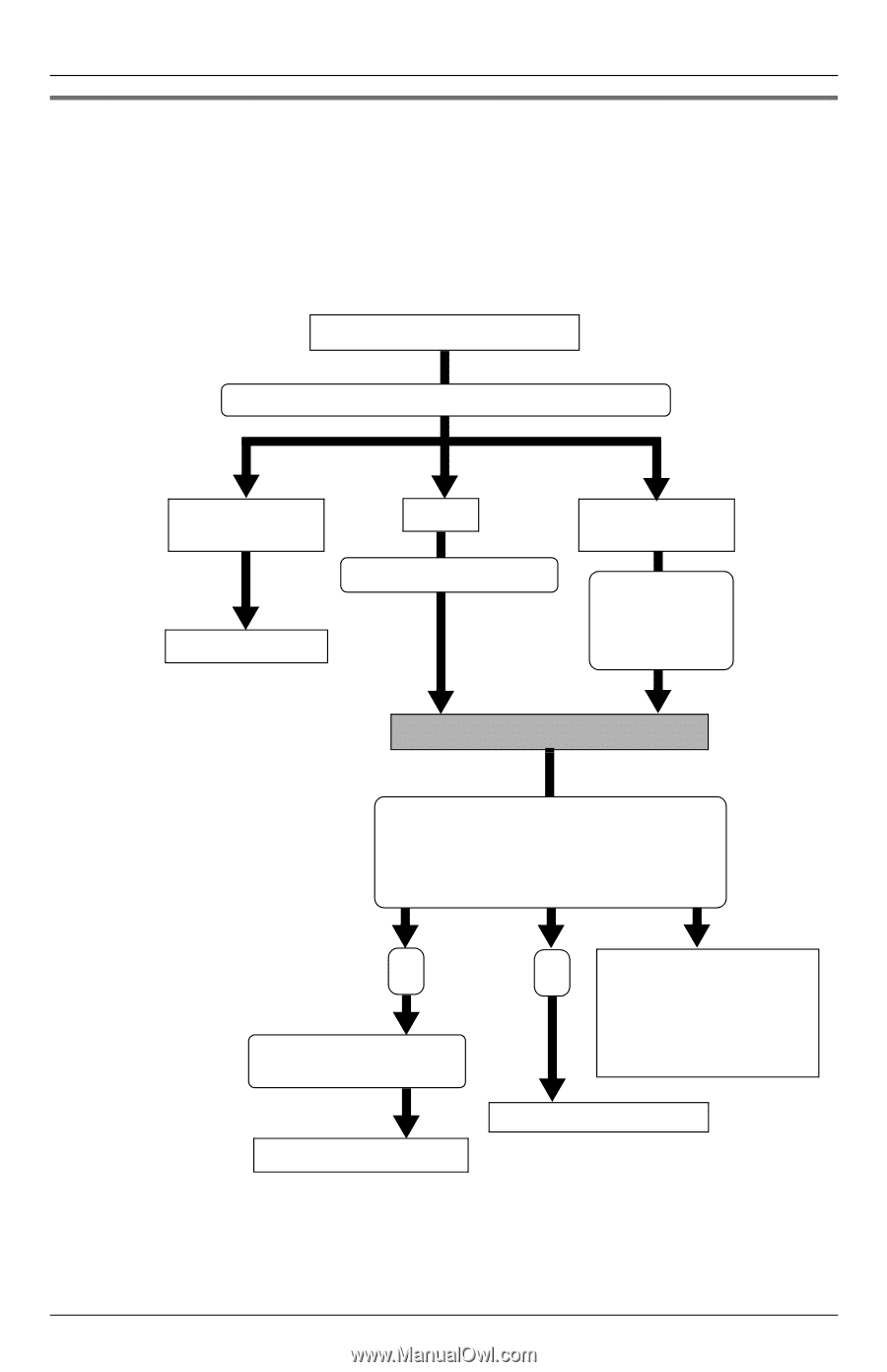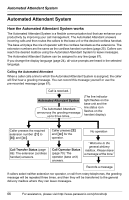Panasonic KX-TGA4500B Telephone Equipment - Page 70
Call operator status
 |
View all Panasonic KX-TGA4500B manuals
Add to My Manuals
Save this manual to your list of manuals |
Page 70 highlights
Automated Attendant System Call operator status When a caller specifies the operator by pressing {0} and {#}, the call is connected to the operator. If the operator is on another call or does not answer, a list of options (Incomplete Call Handling Menu) is announced to guide the caller. The caller can leave a message in the general delivery mailbox or call an extension. The operator will also be responsible for answering and handling calls that have been transferred. Caller specifies the operator "Calling the operator. Please wait a moment." Call taken within five rings Talk Busy "Sorry, this line is busy" Not answered within five rings "Sorry, no-one is available to answer the call" Incomplete Call Handling Status The Incomplete Call Handling Menu is announced up to three times: "To leave a message, press 1. To call another extension, press 2." * 1 "Please leave a message at the tone." 2 If no action taken within five seconds of the third announcement, the unit will hang up the line and return to standby mode. Records a message Calls another extension * If the memory is full, the caller cannot leave a message, the caller can only call an extension. 70 For assistance, please visit http://www.panasonic.com/phonehelp