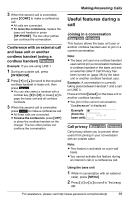Panasonic KX-TGA4500B Telephone Equipment - Page 41
Using the PAUSE key (for PBX line or long distance calls), Using the FLASH key
 |
View all Panasonic KX-TGA4500B manuals
Add to My Manuals
Save this manual to your list of manuals |
Page 41 highlights
Making/Answering Calls Using the PAUSE key (for PBX line or long distance calls) Base Unit Handset A pause is sometimes required when making calls using a PBX or long distance service. For example, if you need to dial the line access number "9" when making outside calls with a PBX: 1 Press {9}. 2 Press {PAUSE}, then dial the phone number. Example (from the Talk base unit): 9P012 Line1 Note: L A 3.5 second pause is inserted each time {PAUSE} is pressed. Press {PAUSE} repeatedly to insert longer pauses. Using the FLASH key Base Unit Handset Pressing {FLASH} allows you to use special features of your host PBX, such as, transferring an extension call, or accessing optional telephone services such as Call Waiting (page 41). L Pressing {FLASH} cancels mute (page 40) and temporary tone dialing mode (page 42). Note: L To change the flash time, see page 83. For call waiting service users Base Unit Handset If a call is received on the same line as the current conversation, you will hear call waiting tone. Press {CALL WAIT} to answer the second call. To use Call Waiting, you must subscribe to your telephone service provider's Call Waiting service. L The first call is put on hold while you answer the second call. L To switch between calls, press {CALL WAIT}. L The call waiting service cannot be used when: - the first call on the same line is on hold, or - the automated attendant system or Answering System is responding to the first call on the same line (pages 66, 71). Note: L Please contact your telephone service provider for details and availability of this service in your area. Call waiting caller ID display If you subscribe to both Caller ID and Call Waiting with Caller ID services (CWID), when a second call is received on the same line while talking, the second caller's information will be displayed. After you hear call waiting tone while talking, the display shows the caller's name with the phone number, and "Waiting" is displayed. Example (from the John Smith base unit): 0-123-456-7890 --------Waiting-------- For assistance, please visit http://www.panasonic.com/phonehelp 41