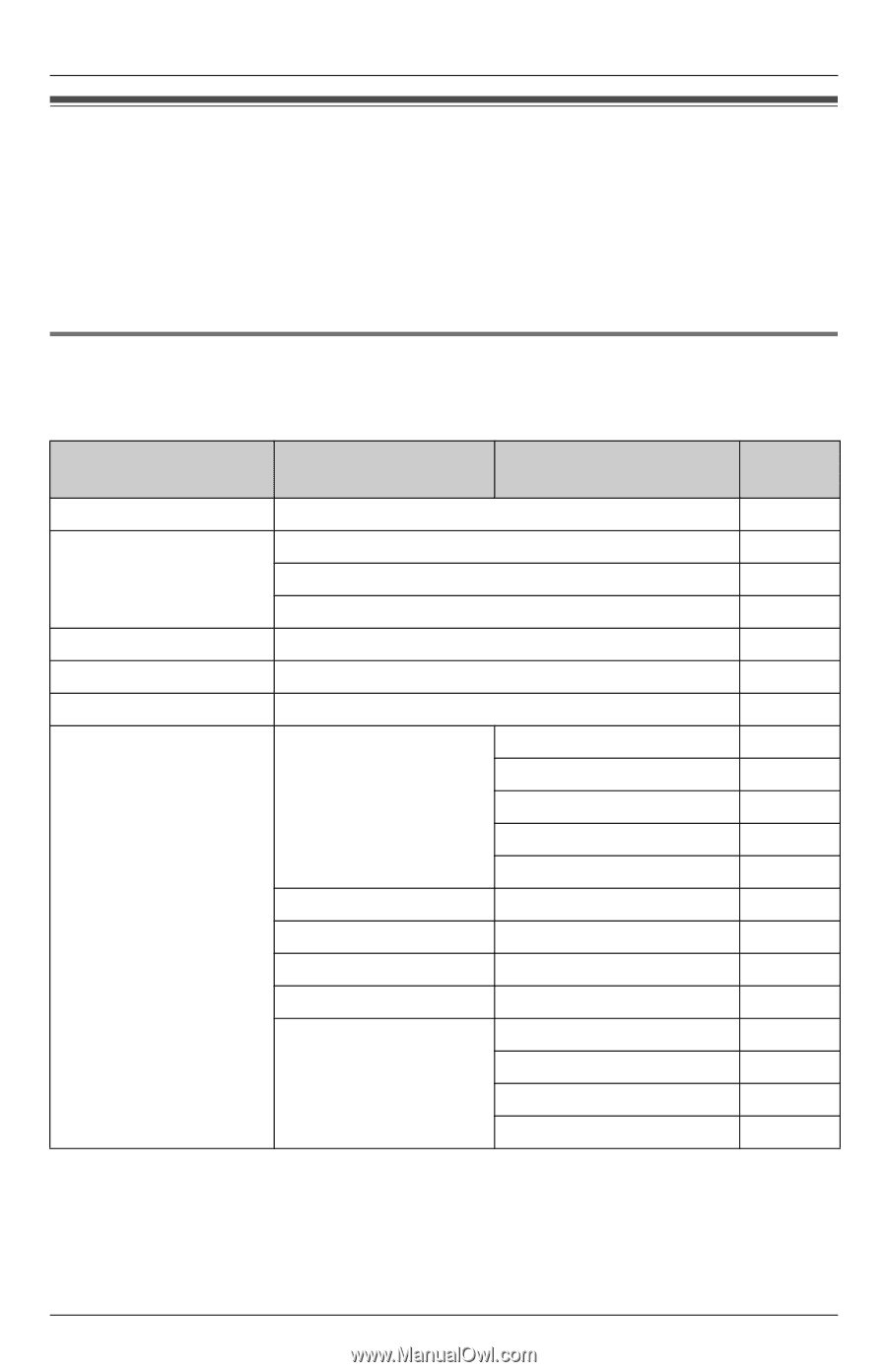Panasonic KX-TGA4500B Telephone Equipment - Page 73
Programmable Settings, Base programming
 |
View all Panasonic KX-TGA4500B manuals
Add to My Manuals
Save this manual to your list of manuals |
Page 73 highlights
Programmable Settings Guide to programming For your reference, a chart of all programmable functions is printed below. Details for each item can be found on the corresponding pages. Important: L Before programming, ensure that the base unit or cordless handset is not being used. The cordless handset must be operated near the base unit and while off the charger. Base programming To program, press {MENU}, press {} to scroll through the menu, then press {ENTER} when the desired menu item or setting is displayed. Base unit settings menu Add phonebook Ringer setting Date and time Customer support Speed dial # Initial setting Sub-menu - Ringer volume Ringer pattern Ring group - - - Mailbox Caller ID edit LCD contrast Time adjustment Line selection Set telephone line Sub-menu 2 Page page 43 page 79 page 79 page 81 page 24 page 91 page 90 Set password page 51 Call monitoring page 85 Notify alert page 85 Auto message delete page 87 Remaining space page 87 - page 81 - page 82 - page 89 - page 83 Set line mode page 25 Set dial mode page 25 Set flash time page 83 Call restriction page 84 For assistance, please visit http://www.panasonic.com/phonehelp 73