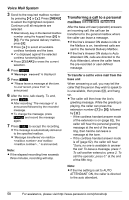Panasonic KX-TGA4500B Telephone Equipment - Page 59
Checking the remaining recording time and number of messages, Erasing all messages stored in a mailbox
 |
View all Panasonic KX-TGA4500B manuals
Add to My Manuals
Save this manual to your list of manuals |
Page 59 highlights
Voice Mail System To transfer a caller to voice mail from a cordless handset 1 During a call, press {INTERCOM}/ {HOLD}/{TRANSFER}. 2 Press {V} or {^} to scroll to "Mailbox" or press {9}. 3 Press Select . L The call is transferred to the general mailbox. Note: L If the line setting is set to AUTO ATTENDANT ON, the caller is directed to the auto attendant. Checking the remaining recording time and number of messages Base Unit If the remaining recording time is less than ten minutes or the number of messages which can still be recorded is less than ten, the base unit will display the time or number while in standby mode. 1 While in standby mode, press {MENU}. 2 Scroll to "Initial setting" by pressing {}, then press {ENTER}. 3 Scroll to "Mailbox" by pressing {}, then press {ENTER}. 4 Scroll to "Remaining space" by pressing {}, then press {ENTER}. Example: Remaining space Time :