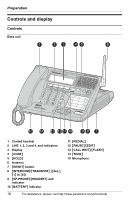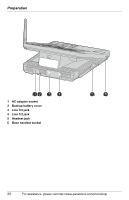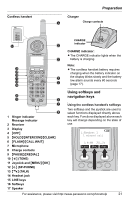Panasonic KX-TGA4500B Telephone Equipment - Page 21
Using softkeys and navigation keys, Charge contacts
 |
View all Panasonic KX-TGA4500B manuals
Add to My Manuals
Save this manual to your list of manuals |
Page 21 highlights
Cordless handset Preparation Charger 1 Charge contacts CHARGE indicator 17 2 CHARGE indicator: L The CHARGE indicator lights when the 3 battery is charging. 16 15 L1 L 2 L3 L 4 14 TALK OFF 13 12 SP-PHONE HOLD INTERCOM / CLEAR 11 123 456 10 9 7 TONE PAUSE REDIAL 89 0 FL ASH CALL WAIT Note: L The cordless handset battery requires charging when the battery indicator on 4 the display blinks slowly and the battery low alarm sounds every 60 seconds 5 (page 17). Using softkeys and navigation keys 6 7 Using the cordless handset's softkeys 1 Ringer indicator Message indicator 2 Receiver Two softkeys and the joystick are used to 8 select functions displayed directly above each key. Functions displayed above each key will change depending on the state of use. 3 Display 4 {OFF} 5 {HOLD}/{INTERCOM}/{CLEAR} 1:Handset 1 2 1 missed call 6 {FLASH}/{CALL WAIT} 7 Microphone 8 Charge contacts 1:45PM JUL.25 M.box Menu Phb 9 {PAUSE}/{REDIAL} 10 {*} (TONE) 11 Joystick and {MENU}/{OK} 12 {s} (SP-PHONE) 13 {C} (TALK) 14 Headset jack 15 LINE keys HOLD 16 Softkeys SP-PHONE INTERCOM / CLEAR 17 Speaker 123 For assistance, please visit http://www.panasonic.com/phonehelp 21