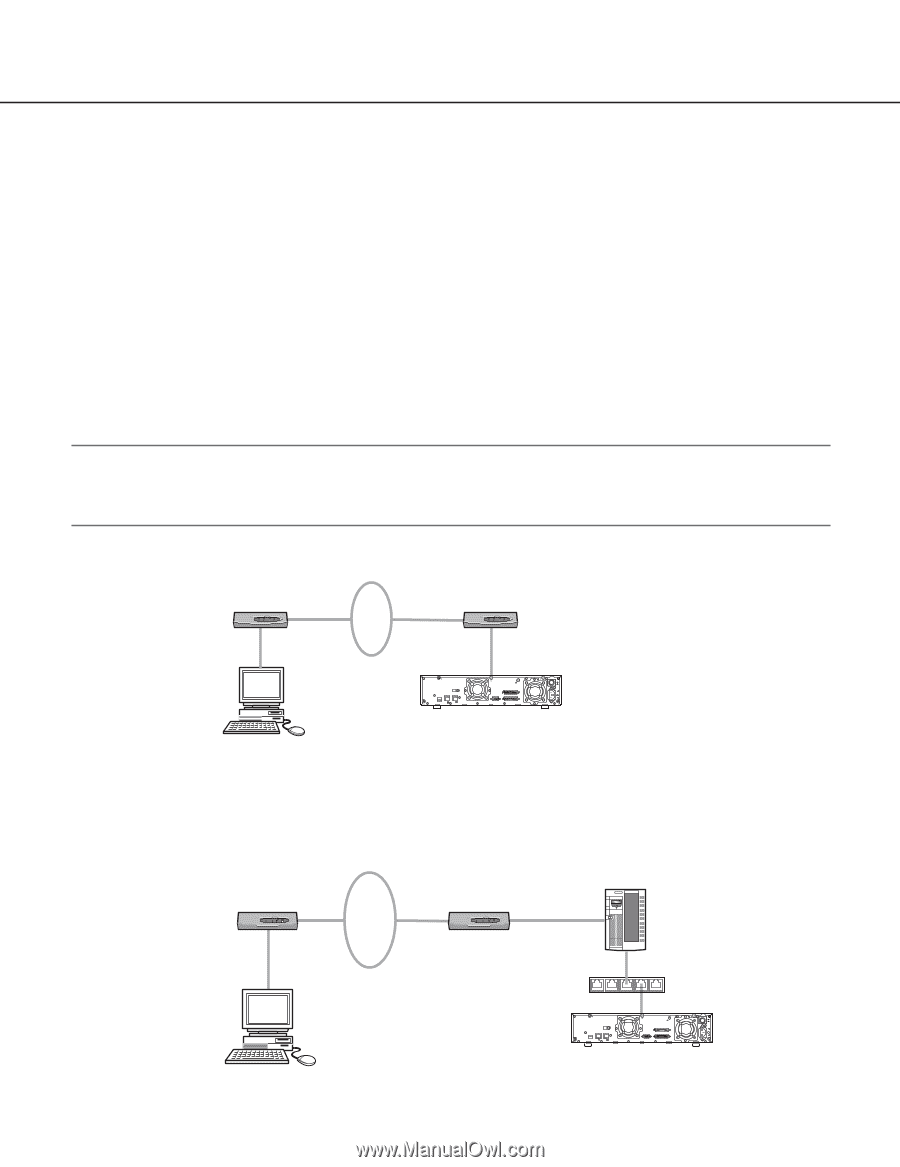Panasonic WJND300A WJND300A User Guide - Page 13
About the Network Security of this Unit, Equipped Security Functions, For Enhanced Security
 |
View all Panasonic WJND300A manuals
Add to My Manuals
Save this manual to your list of manuals |
Page 13 highlights
About the Network Security of this Unit Equipped Security Functions q Access restrictions by the host authentication and the user authentication It is possible to restrict users from accessing this unit by setting the host authentication and/or the user authentication to on. (page 75) w Access restrictions by changing the HTTP port It is possible to prevent illegal access such as port scanning, etc. by changing the HTTP port number. (page 65) For Enhanced Security Divide the subnet using a router to enhance the network security by double authentications of IP addresses using this unit and a router. When required to connect this unit with a network without enhanced security, connect the unit after the network security is enhanced, such as by installing a VPN (Virtual Private Network) device, etc. Important: The settings of the unit will be different depending on the settings of the LAN or the Internet service provider to which the unit is to be connected. Refer to an administrator of each network for further information about the respective network. [Connection example] IP Address: 192.168.0.1 Subnet Mask: 255.255.255.0 Router WAN* Router IP Address: 192.168.1.1 Subnet Mask: 255.255.255.0 * Stands for Wide Area Network IP Address: 192.168.0.100 Subnet Mask: 255.255.255.0 Default Gateway: 192.168.0.1 IBM PC/AT Compatible EXT STORAGE 10/100BASE-T 2 1 PC CAMERA SERIAL SIGNAL GND ALARM ALARM/CONTROL POWER ON OFF AC IN This unit IP Address: 192.168.1.250 Subnet Mask: 255.255.255.0 Default Gateway: 192.168.1.1 Installing a firewall to use the packet filtering and the protocol filtering functions can better enhance the network security. [Connection example] Firewall IP Address: 192.168.0.1 Subnet Mask: 255.255.255.0 Router WAN* Router IP Address: 192.168.1.1 Subnet Mask: 255.255.255.0 Switching hub IP Address: 192.168.0.100 Subnet Mask: 255.255.255.0 Default Gateway: 192.168.0.1 * Stands for Wide Area Network IBM PC/AT Compatible EXT STORAGE 10/100BASE-T 2 1 PC CAMERA SERIAL SIGNAL GND ALARM ALARM/CONTROL POWER ON OFF AC IN This unit IP Address: 192.168.1.250 Subnet Mask: 255.255.255.0 Default Gateway: 192.168.1.1 13