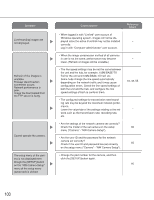Panasonic WJND300A WJND300A User Guide - Page 99
Camera -NW Camera Setup., The message Please Wait.
 |
View all Panasonic WJND300A manuals
Add to My Manuals
Save this manual to your list of manuals |
Page 99 highlights
Symptom Live/recorded images in MPEG-4 format are not displayed in a normal manner. Cannot close the authentication window displayed when displaying the basic operation window. The message "Please Wait." remains on the screen. No live image is displayed. Cause/solution Reference pages • When turning on the power of this unit or when con- necting the LAN cable to the camera port when the camera is active, images may not be displayed/recorded in a normal manner for around a - minute (at a maximum) just after turning on the power of this unit or after connecting the LAN cable to the camera port. • Are the correct user ID and password entered? Confirm the correct user ID and password. 77 • The "Active X control" is not installed in the PC. Install the "Active X control" by referring to the following 101 page. • Are the connected network cameras configured cor- rectly? Check the settings of the setup menu 60 ("Camera" -"NW Camera Setup"). • Are the settings of the setup menu configured correct- ly? Check the settings of the setup menu ("Schedule" 54 - "Program" - "LIVE VIDEO"). • Are the network settings of the cameras and the unit configured correctly? Check the settings of IP 8 address, subnet mask and default gateway for them. When MPEG-4 is selected for the image compression method of the camera, live images may not be displayed in the image display area and black screen will be dis- played for a few minutes in the following cases. • When frequently checked if the appropriate values are set for the recording settings (by clicking the - [Measurement] button on the "Program Setup" win- dow (advanced setup menu: "Schedule" - "Program")) • When the settings of the unit are saved repeatedly Wait around 10 minutes without any operations. The unit will function normally. • When trying to display MPEG-4 images via Internet, images may not be displayed. MPEG-4 image display via Internet is affected by the configurations of the - network devices such as a router. Refer to the net- work administrator for further information. 99