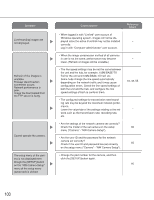Panasonic WJND300A WJND300A User Guide - Page 98
Select Settings from Display Properties, and, When displaying MPEG-4
 |
View all Panasonic WJND300A manuals
Add to My Manuals
Save this manual to your list of manuals |
Page 98 highlights
Symptom Some contents are not displayed on the browser. The image is not being refreshed. When displaying MPEG-4 images on a multi-screen, images from two cameras or more are displayed in sequence on a single area. Cause/solution • Reload the contents by pressing the [F5] key. Reference pages - • Depending on the traffic of the network, there might be difficulties in displaying images. Press the [F5] but- ton on the keyboard to request images. - • Images recorded at low recording rate (less than 1 ips) may sometimes not be refreshed. • This may occur due to the display adapter and driver combination. a When this occurred, update the driver of the display adapter to the latest version first. If updating the driver does not solve the problem, adjust the hardware acceleration as follows. 1. After closing all browser windows, right-click on the desktop and select "Properties" from the displayed pop-up menu. 2. Select "Settings" from "Display Properties", and then click the [Advanced] button. 3. Click the [Troubleshoot] tab and disable the DirectDraw acceleration by adjusting the level of "Hardware acceleration". - d 98