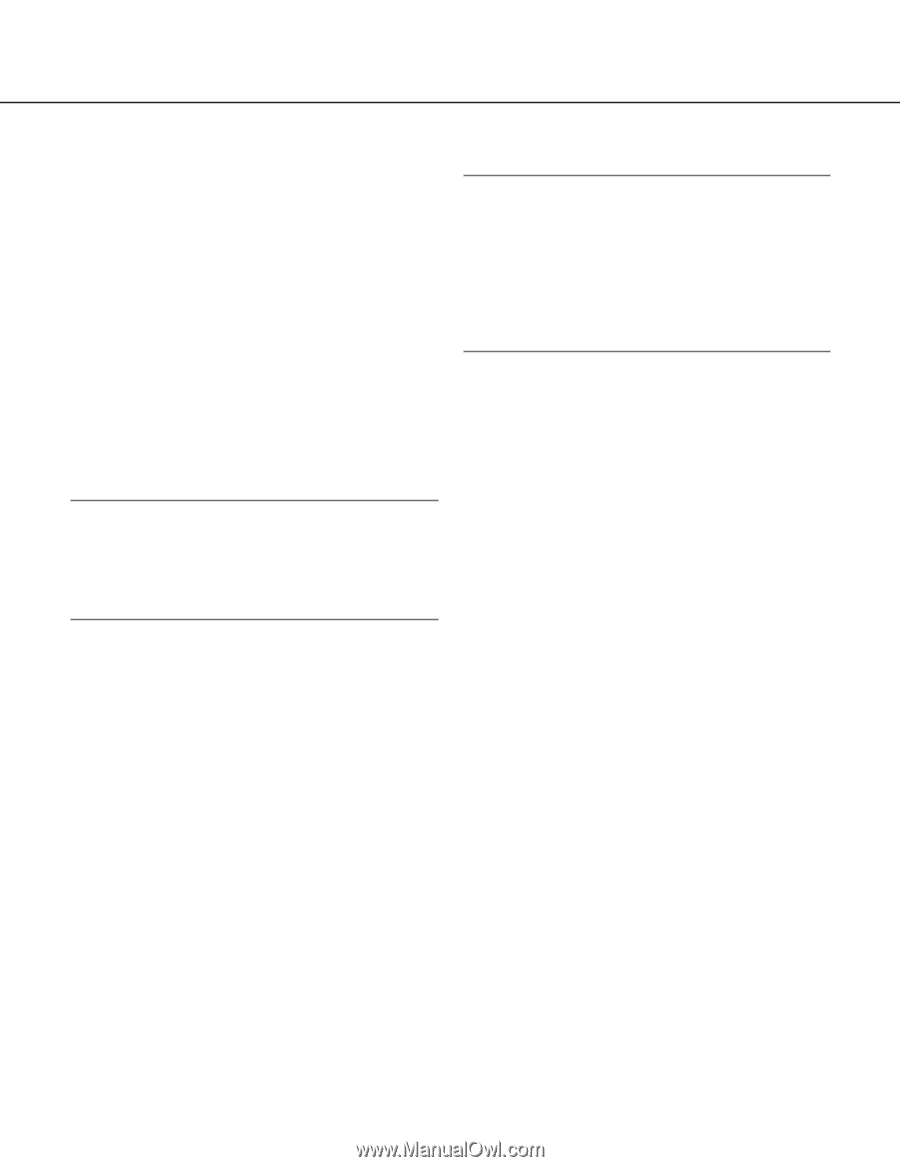Panasonic WJND300A WJND300A User Guide - Page 44
Summer Time Daylight Savings, Time & Date
 |
View all Panasonic WJND300A manuals
Add to My Manuals
Save this manual to your list of manuals |
Page 44 highlights
Setup items I Date Format Select a date format to be displayed from the following. (Ex. April 1, 2007) YY.MM.DD: 07.04.01 MMM.DD.YY: APR.01.07 DD.MMM.YY: 01.APR.07 I Time Format Select a time format to be displayed from the following. (Example for 3 o'clock in the afternoon) 12h: 3:00:00PM 24h: 15:00:00 I Time & Date Adjust the current time and date. Select numbers for the year, month, day, hour and minute, and then click the [SET] button. Important: Live images will turn to black screen and recording will not be performed for around 4 seconds just after changing the time and date settings such by editing the time and date settings or by shifting to/from summertime. Important: • Recording will not be performed for around 4 sec- onds when changing the present time (accurate within ±5 seconds) using the time adjustment input (pin no.20). • When "SLAVE" is selected, this function works differently depending on the recording status. For further information, refer to page 20 of the installation Guide (book). I Summer Time (Daylight Savings) Perform the settings for summer time from the following. During summertime, the time will be displayed with an asterisk (*). OUT: Does not function. AUTO: Applies summer time automatically in accor- dance with the settings for switching to summer time (Refer to the following). I TIME ZONE Displays the time zone of the camera. I Auto Adjust Time Select a method of auto clock adjustment from the following. OFF: Does not adjust time automatically. SLAVE: Receives a signal from the MASTER unit and adjusts the clock. MASTER: Supplies a from the ALARM/CONTROL con- nector on the rear panel signal to the other connected devices and the other devices will adjust their clocks with reference to the clock of this unit. [Time] When "MASTER" is selected for "Auto Adjust Time", set the clock for a signal to be supplied from the ALARM/ CONTROL connector (time adjustment I/O, pin. no. 20) of the ALARM/CONTROL connector on the rear panel of the unit. When "SLAVE" is selected, set the time when the unit receives a signal from the MASTER unit and adjust the clock. 44