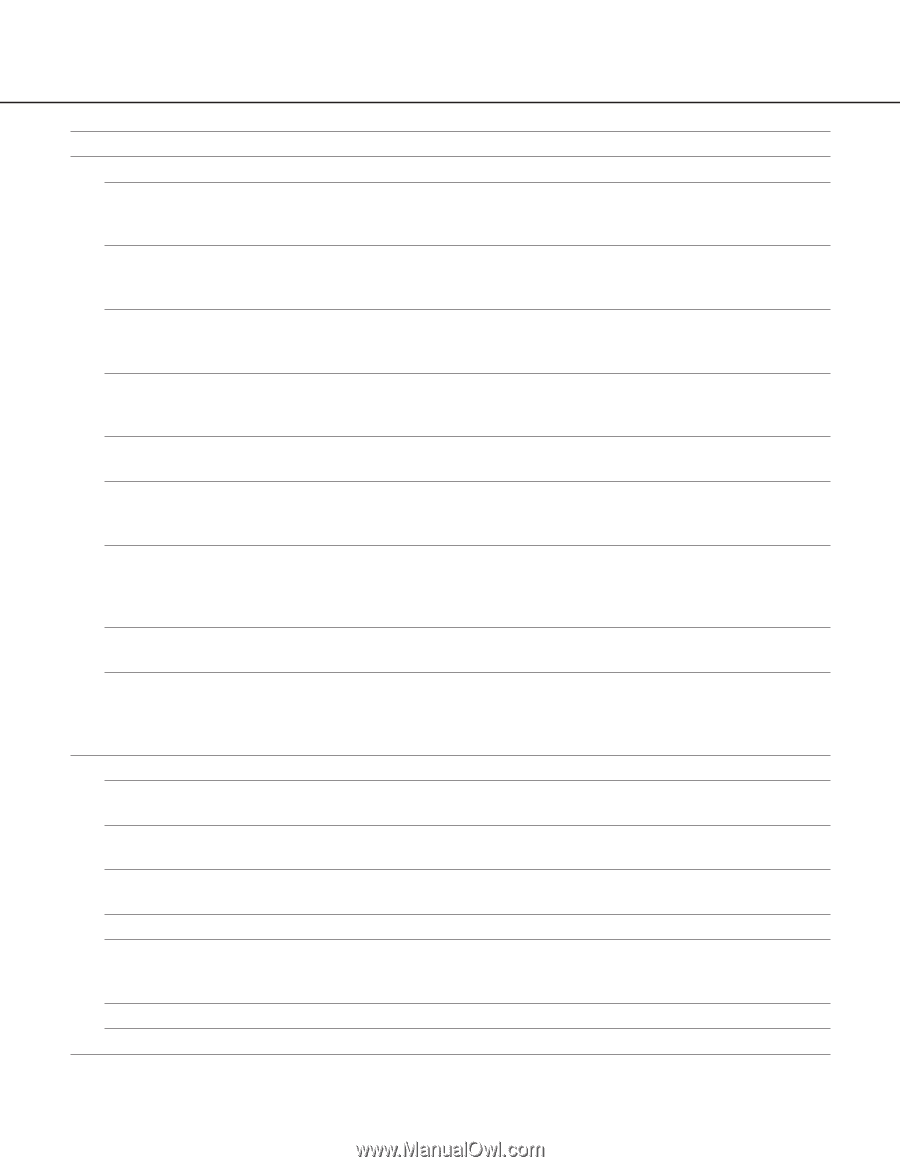Panasonic WJND300A WJND300A User Guide - Page 38
Setup menu, Description, User Mng., User Edit/Delete
 |
View all Panasonic WJND300A manuals
Add to My Manuals
Save this manual to your list of manuals |
Page 38 highlights
Setup menu Comm Basic Setup DNS Setup DDNS Setup Proxy Setup SNMP Setup NTP Setup FTP Setup Mail Setup Panasonic Alarm protocol User Mng. Basic Setup Administrator Edit User Regist. User Edit/Delete Host Regist. Host Edit/Delete User Level Description Page Settings for a network can be performed. Settings for a network 64 connection such as settings of the IP address and gateway address can be performed. Basic network DNS settings can be performed with this menu. 66 Settings relating to the DNS settings such as the domain name can be performed. Basic network DDNS settings can be performed with this menu. 67 Determine to enable or disable DDNS, or perform the settings of the registered user IDs. Basic network proxy settings can be performed with this menu. 68 Determine whether or not to use the proxy server, and perform the settings such as the server address settings, etc. Perform the settings for the SNMP. Perform the settings for the 69 status check of the unit, etc. by connecting the SNMP manager. Perform the settings when adjustment of the time is required to 70 be set with the NTP server such as when setting the NTP server address. Perform the settings for the FTP server. Settings for transmitting images from a camera connected to this unit to a designated 71 FTP server periodically can be performed with the "FTP Setup" menu. Perform the settings to send e-mails to addresses registered in 73 advance at an event or error occurrence. It is possible to send a message to addresses registered in advance using "Panasonic Alarm Protocol" when an event or a 74 problem occurs. To receive messages using this function, the optional software (WV-AS65) is necessary. Configure whether to enable or disable the user authentication 75 and the host authentication. Edit information of the registered administrators such as the 76 administrator name, password, the default screen, etc. Perform the settings for user registration and user authentication. 77 User name, password and operational level can be set. Correction or deletion of user information can be performed. 78 Perform the settings for the host authentication by registering 78 PCs (hosts) allowed to access this unit via a network. Operational levels and IP addresses of PCs can be set. Correction or deletion of host information can be performed. 79 Functions operable in each user level can be set. 80 38