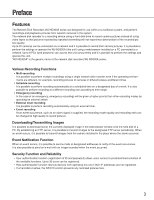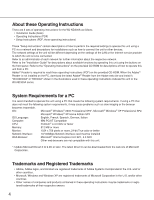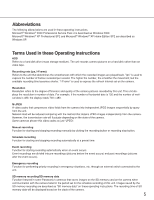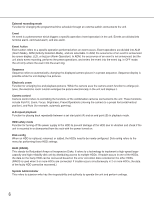2
CONTENTS
Preface
............................................................................................................................
3
Features
......................................................................................................................
3
About these Operating Instructions
.............................................................................
4
System Requirements for a PC
...................................................................................
4
Trademarks and Registered Trademarks
...................................................................
4
Abbreviations
..............................................................................................................
5
Terms Used in these Operating Instructions
...............................................................
5
Operations Flow
..............................................................................................................
7
Performing the Network Settings
.....................................................................................
8
Performing the Network Settings of this Unit
..............................................................
8
Performing the Network Settings of a PC
...................................................................
10
About the Network Security of this Unit
...........................................................................
13
Equipped Security Functions
......................................................................................
13
For Enhanced Security
................................................................................................
13
Display the Operation Window
........................................................................................
14
About the Operation Window
..........................................................................................
16
Top Page
.....................................................................................................................
16
[Control] Tab
...............................................................................................................
17
[Cam Select] Tab
........................................................................................................
18
[Setup] Tab (Quick)
.....................................................................................................
19
[Setup] Tab (Advanced)
..............................................................................................
20
Status Display Area
.....................................................................................................
21
Playback Point Operation Area
...................................................................................
23
[HDD] Tab
...................................................................................................................
23
[CAM] Tab
...................................................................................................................
25
Setup Menu (Quick)
........................................................................................................
26
Setup Menu (Quick) Chart
..........................................................................................
26
Basic Operation with the Setup Menu (Quick)
............................................................
26
Display/System Settings [Display Setup]
....................................................................
28
Camera Network Settings and Group Settings [Camera Setup]
.................................
30
[Rec & Event Setup]
....................................................................................................
31
Perform the Settings for Network [Network Setup]
.....................................................
35
Setup Menu (Advanced) Chart
........................................................................................
37
Setup Menu (Advanced) Item List
...............................................................................
37
Basic Operation with the Setup Menu (Advanced)
.....................................................
40
Perform the Settings for the System [System]
............................................................
42
Functions for Recording [Recording]
...........................................................................
46
Functions for Events [Event]
.......................................................................................
49
Settings for the Recording/Event Schedule [Schedule]
..............................................
53
Settings Relating to Cameras [Camera]
......................................................................
60
Settings for Communication with other Devices [Comm]
............................................
64
Settings Relating to the User Authentication [User Mng.]
...........................................
75
Settings for Maintenance [Maintenance]
.....................................................................
82
About the Hard Disk Drives
.............................................................................................
89
Summary of the RAID 5 function (Redundant Arrays for Independent Disks,
independent data disks with distributed parity blocks)
................................................
89
Display the HDD DISK MENU
.....................................................................................
90
Initialize the Hard Disk Drive [Format]
.........................................................................
92
Remove the Hard Disk Drive from the System Logically [Remove]
............................
96
Troubleshooting
...............................................................................................................
97