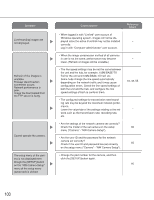Panasonic WJND300A WJND300A User Guide - Page 97
Troubleshooting
 |
View all Panasonic WJND300A manuals
Add to My Manuals
Save this manual to your list of manuals |
Page 97 highlights
Troubleshooting Before asking for repairs, check the symptoms with the following table. Contact your dealer if a problem cannot be solved even after checking and trying the solution or a problem is not described below, and when having a problem with installations. Symptom Cause/solution Reference pages • Is the Ethernet cable firmly connected to the 10/100 BASE-T port? Confirm the cable is firmly connected. - • Is the connection indicator of the 10/100BASE-T port lit? When it is not lit, connection to a LAN is not estab- lished or a network is not working correctly. Confirm - that the connection indicator of the 10/100BASE-T port is lit. Refer to a system administrator if it is not lit. • Is the valid IP address set? Refer to a system administrator for further informa- 65 tion. Cannot access from the browser. • Are you accessing the wrong IP address? Check the connection as follows: >ping "IP address of this unit" If there is reply from this unit, the connection is nor- - mal. If not, check the settings of the IP address and the subnet mask. • Is the same IP address provided to other devices? Refer to a system administrator for further informa- 65 tion. • Are there contradictions between the address and the network subnet to be accessed? Or is "Use Proxy Server" for the settings of the brows- er checked? 65 When accessing this unit in the same subnet, entering the address of this unit in the "Don't Use Proxy For These Addresses" box is recommended. The buttons on the browser • The buttons may not be displayed orderly if the font are displayed out of align- setting of Windows has been changed from the - ment. default setting. Use with the default font setting. 97