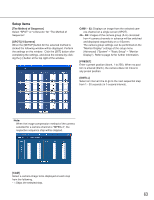Panasonic WJND300A WJND300A User Guide - Page 67
Basic network settings relating to DDNS [DDNS Setup], Step 1, DDNS Setup, User Name, User Password
 |
View all Panasonic WJND300A manuals
Add to My Manuals
Save this manual to your list of manuals |
Page 67 highlights
Basic network settings relating to DDNS [DDNS Setup] Basic network DDNS settings can be performed with this menu. Screenshot 1 Click the [Comm] button in the setup menu (Advanced) and then click "DDNS Setup" to display the "DDNS Setup" window. Step 1 Perform the settings for the following items. I DDNS Setup Select ON or OFF to determine whether or not to use the DDNS (Dynamic Domain Name Server). When "ON" is selected, perform the following settings. I User Name Enter a user name registered in the DDNS. Enter up to 32 alphanumeric characters. I User Password Enter a password respective to the entered user name. Enter up to 32 alphanumeric characters. Note: The following alphanumeric characters can be entered. A B C D E F G H I J K L M N O P Q R S T U V W X Y Z a b c d e f g h i j k l m n o p q r s t u v w x y z 0 1 2 3 4 5 6 7 8 9 I Access Interval Select an interval to update the DNS from the following: 10 min/30 min/1 h/6 h/24 h I Host Name Enter a host name registered in the DDNS. Enter up to 255 alphanumeric characters including hyphens (-) and periods (.). Step 2 Click the [SET] button after completing the settings. 67