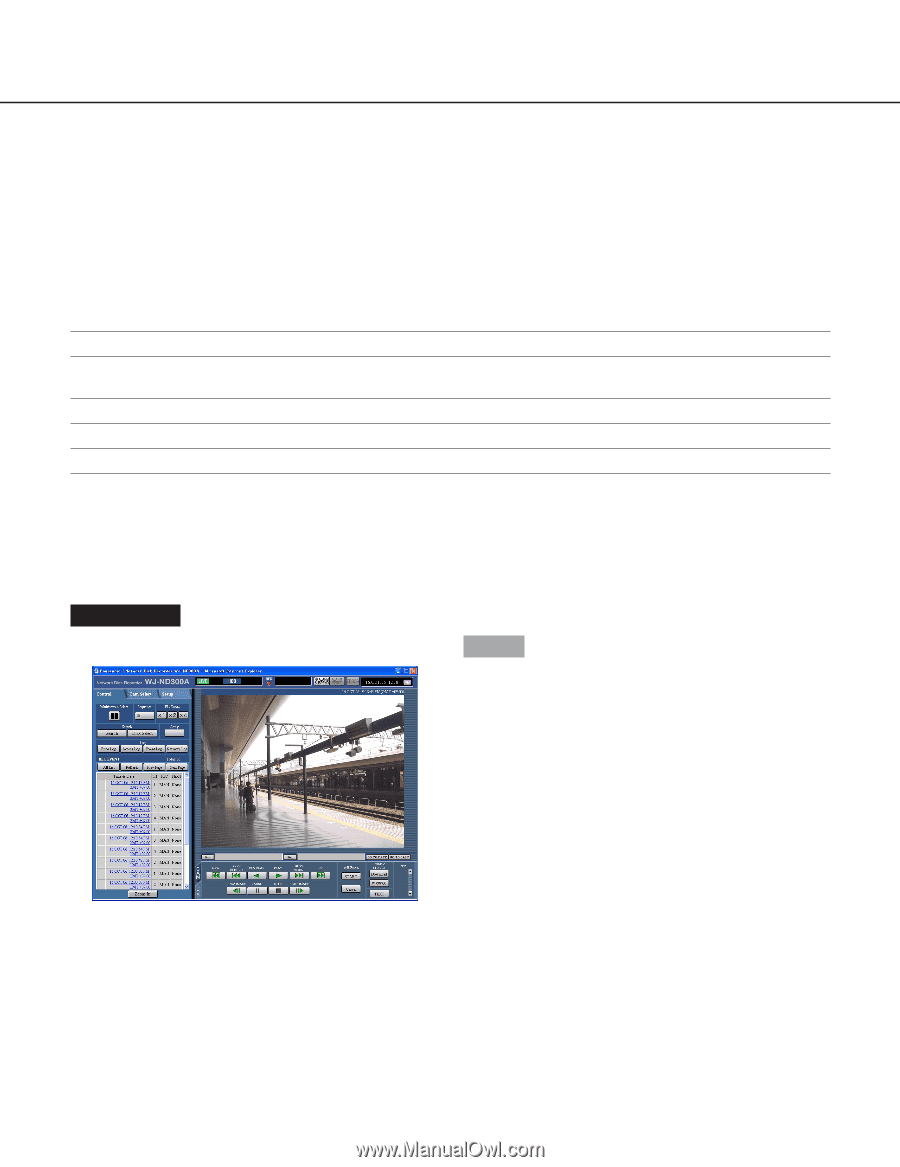Panasonic WJND300A WJND300A User Guide - Page 26
Setup Menu (Quick), Setup Menu (Quick) Chart, Basic Operation with the Setup Menu (Quick
 |
View all Panasonic WJND300A manuals
Add to My Manuals
Save this manual to your list of manuals |
Page 26 highlights
Setup Menu (Quick) Performing each setting item on the setup menu should be completed in advance to operate this unit. The setup menu operations are performed from the [Setup] tab. Using the setup menu (Quick) and the setup menu (Advanced). First, check the settings items of the setup menu (Quick) and perform the settings. When more detailed settings are required, perform the settings on the setup menu (Advanced). Refer to page 37 for further information about the setup menu (Advanced). The following are available on the setup menu (Quick). Setup Menu (Quick) Chart Setup items Display Setup Camera Setup Rec & Event Setup Network Setup Description Perform the display settings such as the display position of the camera title and time, and the settings for other basic operations of this unit. For performing camera network settings and group settings. Perform the basic settings for recording operation and for event action. Settings for a network can be performed. Page 28 30 31 35 Basic Operation with the Setup Menu (Quick) Screenshot 1 Start operation from the top page. Step 1 Click the [Setup] tab. 26