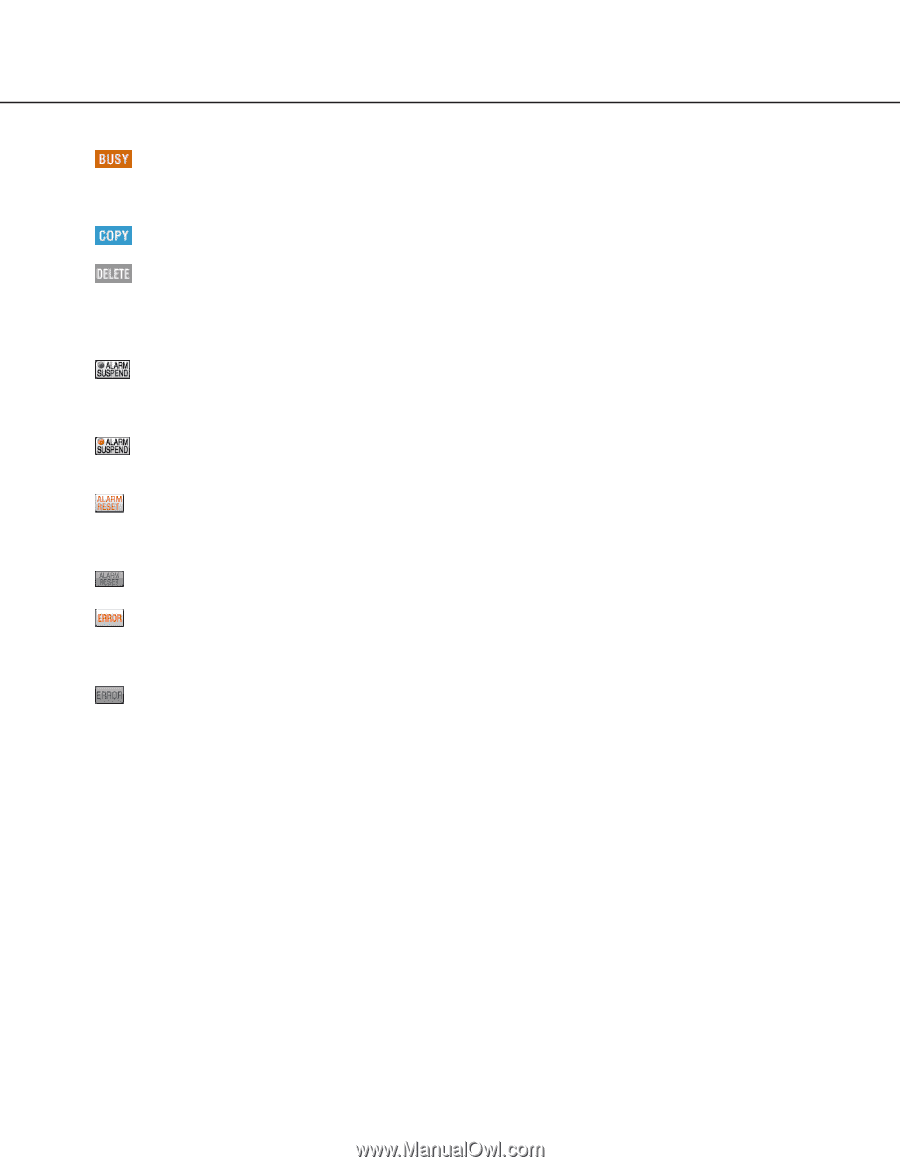Panasonic WJND300A WJND300A User Guide - Page 22
Indicates the following statuses, BUSY], COPY], DELETE]
 |
View all Panasonic WJND300A manuals
Add to My Manuals
Save this manual to your list of manuals |
Page 22 highlights
e Indicates the following statuses: [BUSY]: Indicates that the camera is not operable because a user with higher priority is currently operating that camera. [COPY]: Indicates that copying is being performed. [DELETE]: Indicates that deletion of a recorded image is being performed. r Indicates information about events and errors. [ALARM SUSPEND]: Clicking this button will temporarily disable alarm detection. (Refer to the Operating Instructions (PDF).) [ALARM SUSPEND]: This indication will be displayed while an alarm is being suspended. [ALARM RESET]: Indicates an event occurrence. The alarm display action will be canceled by clicking this button. (Refer to the Operating Instructions (PDF).) [ALARM RESET]: Indicates no event occurrence. [ERROR]: Indicates an error occurrence. Refer to the Operating Instructions (PDF) for further information about error. [ERROR]: Indicates no error occurrence. 22