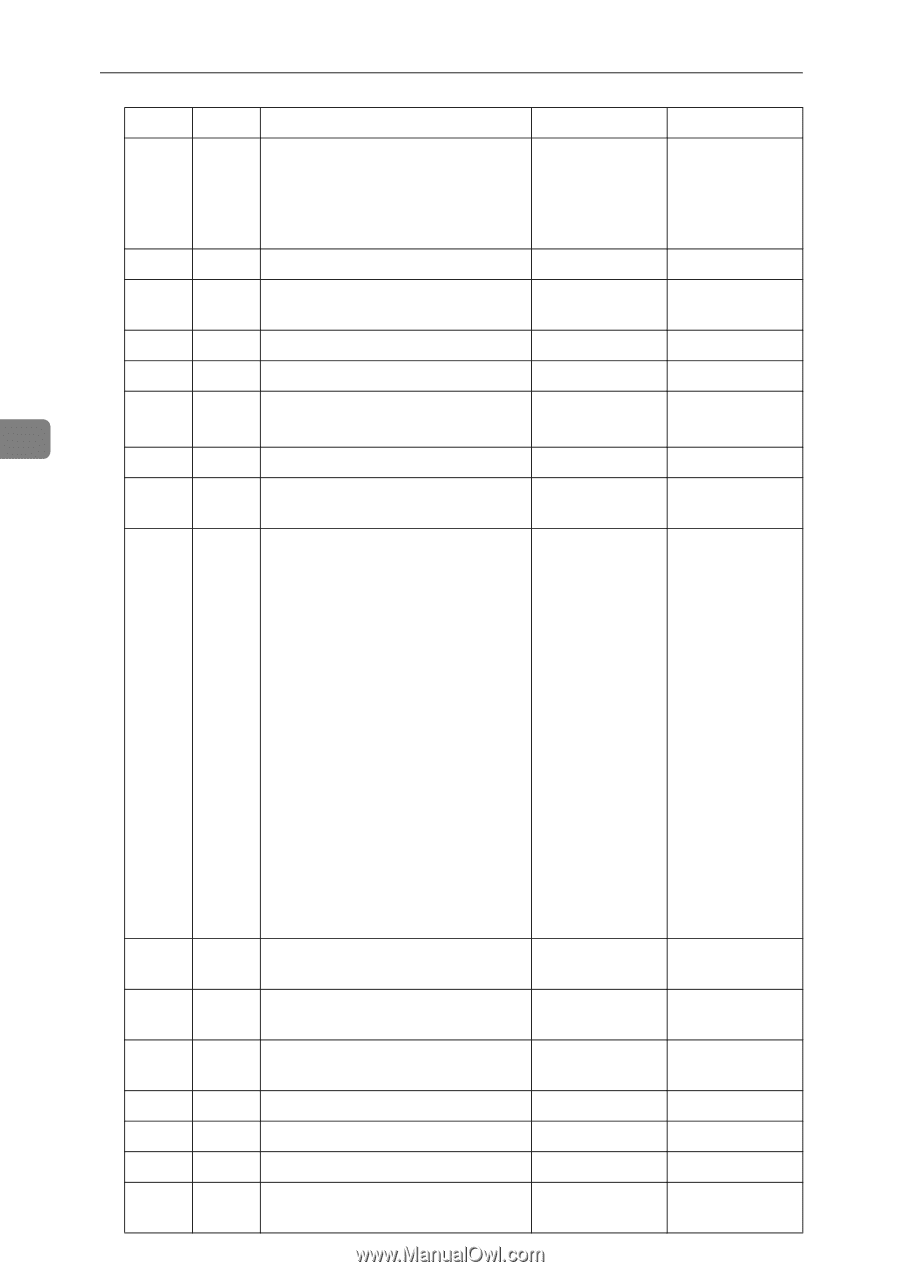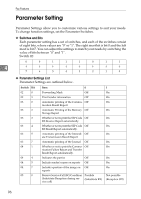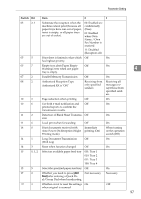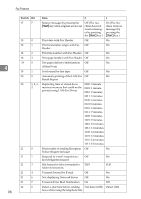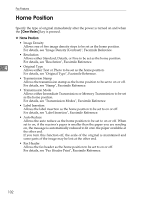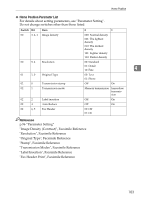Ricoh Aficio MP 2500 General Settings Guide - Page 106
Print date with Fax Header, Not displaying Network Errors - pdf
 |
View all Ricoh Aficio MP 2500 manuals
Add to My Manuals
Save this manual to your list of manuals |
Page 106 highlights
Fax Features 4 98 Switch Bit 17 7 18 0 18 1 18 2 18 3 19 0 19 1 20 0 20 5, 4, 3, 2 21 0 21 1 21 3 21 4 21 6 21 7 22 0 Item 0 1 Receive messages by pressing the Off (The ma{Start} key when originals are not set. chine does not receive messages by pressing the {Start} key.) On (The machine receives messages by pressing the {Start} key.) Print date with Fax Header Off On Print transmitter origin with Fax Off On Header Print file number with Fax Header Off On Print page number with Fax Header Off On Use paper delivery shift function Off On (Offset Print) Sort Journal by line type Off On Automatic printing of the LAN-Fax Off On Result Report Reprinting time of stored documents in memory that could not be printed using LAN-Fax Driver 0000: 0 minute 0001: 1 minute 0010: 2 minutes 0011: 3 minutes 0100: 4 minutes 0101:5 minutes 0110: 6 minutes 0111: 7 minutes 1000: 8 minutes 1001: 9 minutes 1010: 10 minutes 1011: 11 minutes 1100: 12 minutes 1101: 13 minutes 1110: 14 minutes 1111: 15 minutes Print results of sending Reception Off On Notice Request message Respond to e-mail reception ac- Off On knowledgment request File format for files forwarded to TIFF PDF folder destinations Transmit Journal by E-mail Off On Not displaying Network Errors Off On Transmit Error Mail Notification On Off Detect a dial tone before sending Not detect (Off) Detect (On) faxes when using the telephone line