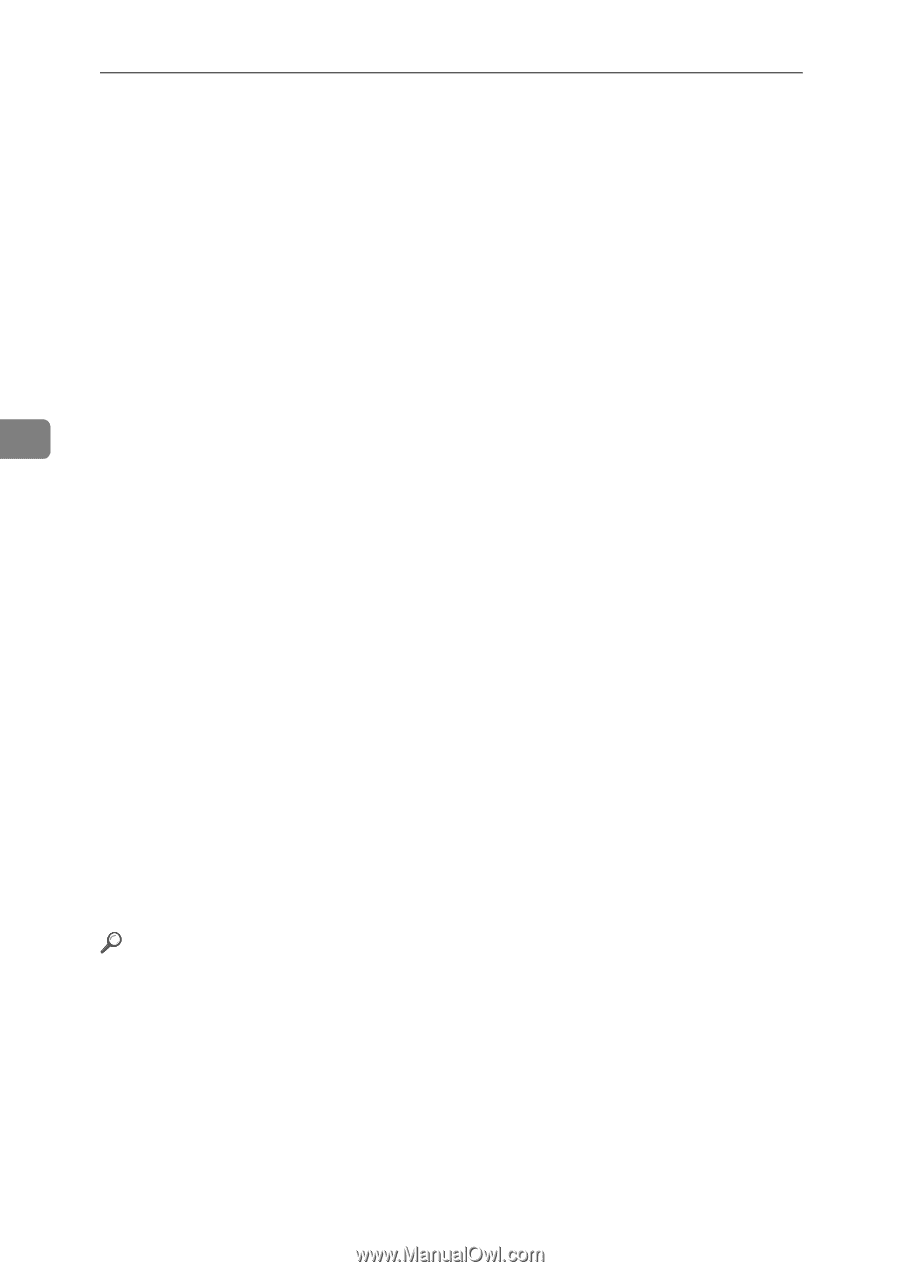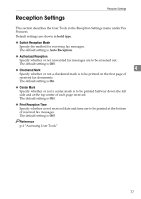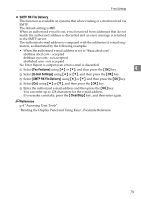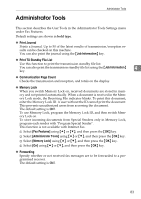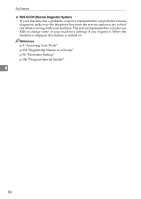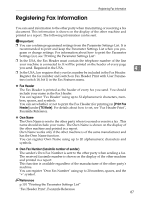Ricoh Aficio MP 2500 General Settings Guide - Page 90
Gateway Settings, Fax Features, IP-Fax Settings, Program/Change, Not Programmed, H.323
 |
View all Ricoh Aficio MP 2500 manuals
Add to My Manuals
Save this manual to your list of manuals |
Page 90 highlights
Fax Features ❖ Gateway Settings Register, change, or delete the gateway used for transmission to IP-Fax. Register to use the gateway without using the gatekeeper/SIP server. Program/Change: A Select [Fax Features] using {U} or {T}, and then press the {OK} key. B Select [IP-Fax Settings] using {U} or {T}, and then press the {OK} key. C Select [Gateway Settings] using {U} or {T}, and then press the {OK} key. D Select [Program/Change] using {U} or {T}, and then press the {OK} key. E Select [*Not Programmed] using {U} or {T }, and then press the {OK} key. F Enter the Prefix using the number key, and then press the {OK} key. For documents sent using a gateway to G3 Fax, prefixes can be used. If the first several digits of IP-Fax number and the gateway- specific prefix are 4 identical, documents can be transmitted using the registered digits of the gateway. For example, if both 03 and 04 have been registered as gateway number while 0312345678 is also specified, documents can be transmitted via a gateway for which 03 is used as a prefix. When you wish to use the gateways regardless of the IP-Fax destination numbers, register only the gateway addresses without registering the prefix. G Enter Gateway Address and then press the {OK} key. H Select [H.323] or [SIP] using {U} or {T}, and then press the {OK} key. I Press the {User Tools/Counter} key. Delete: A Select [Fax Features] using {U} or {T}, and then press the {OK} key. B Select [IP-Fax Settings] using {U} or {T}, and then press the {OK} key. C Select [Gateway Settings] using {U} or {T}, and then press the {OK} key. D Select [Delete] using {U} or {T}, and then press the {OK} key. E Select the gateway you want to delete using {U} or {T}, and then press the {OK} key. F Press [Yes]. G Press the {User Tools/Counter} key. Reference p.4 "Accessing User Tools" p.96 "Parameter Settings List" 82