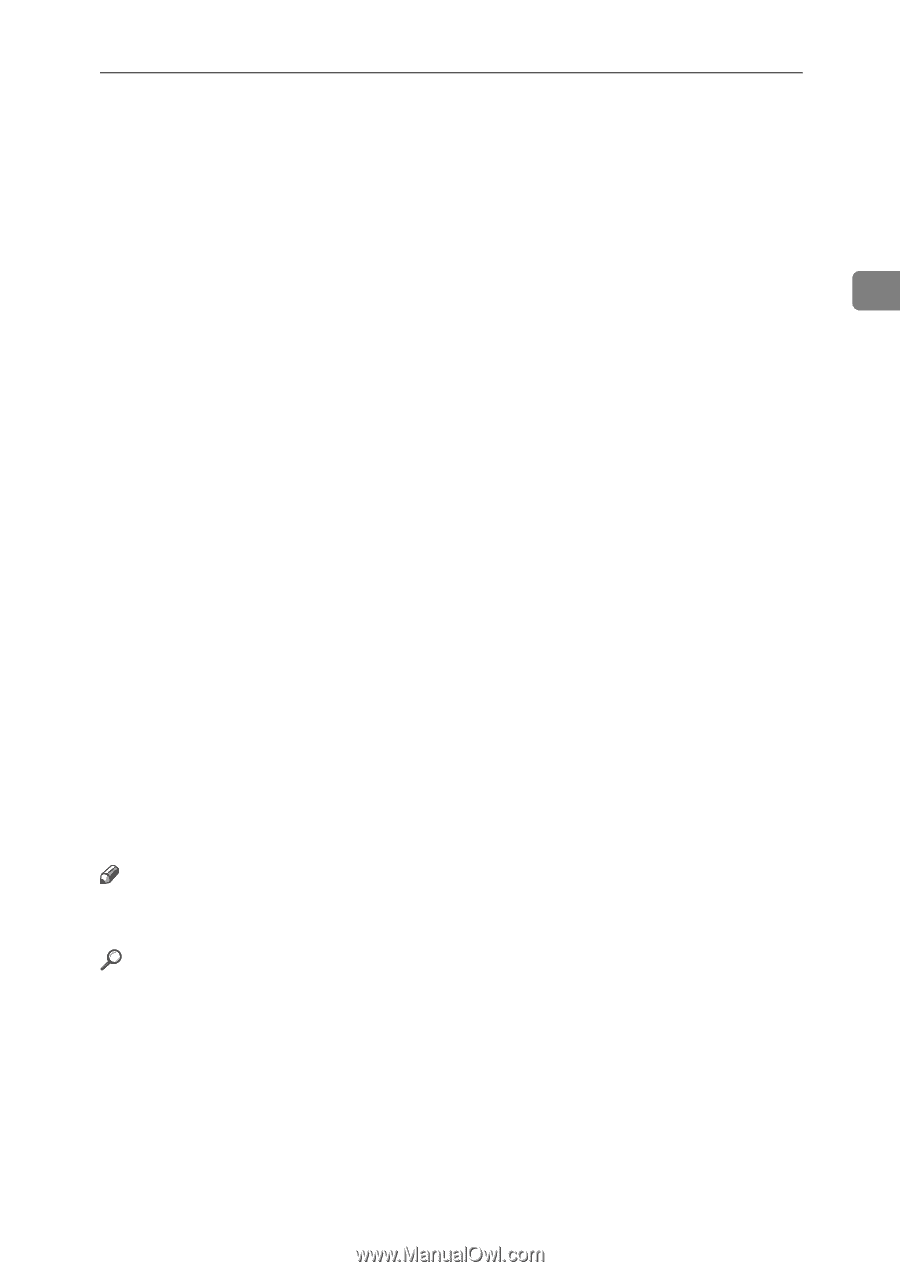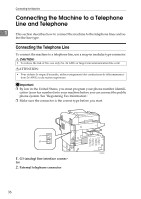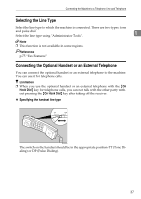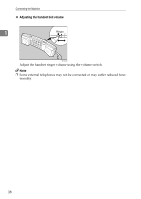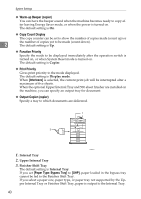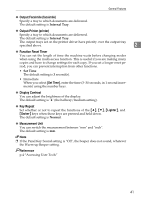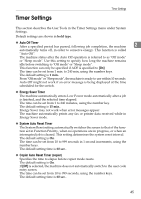Ricoh Aficio MP 2500 General Settings Guide - Page 49
Output:Facsimile facsimile, Output:Printer printer, Function Reset Timer, Display Contrast, Key Repeat
 |
View all Ricoh Aficio MP 2500 manuals
Add to My Manuals
Save this manual to your list of manuals |
Page 49 highlights
General Features ❖ Output:Facsimile (facsimile) Specify a tray to which documents are delivered. The default setting is Internal Tray. ❖ Output:Printer (printer) Specify a tray to which documents are delivered. The default setting is Internal Tray. The output trays set on the printer driver have priority over the output tray specified above. 2 ❖ Function Reset Timer You can set the length of time the machine waits before changing modes when using the multi-access function. This is useful if you are making many copies and have to change settings for each copy. If you set a longer reset period, you can prevent interruption from other functions. • Set Time The default setting is 3 second(s). • Immediate When you select [Set Time], enter the time (3-30 seconds, in 1 second increments) using the number keys. ❖ Display Contrast You can adjust the brightness of the display. The default setting is "4" (the halfway/medium setting). ❖ Key Repeat Set whether or not to repeat the functions of the {U}, {T}, {Lighter}, and {Darker} keys when those keys are pressed and held down. The default setting is Normal. ❖ Measurement Unit You can switch the measurement between "mm" and "inch". The default setting is mm. Note ❒ If the Panel Key Sound setting is "Off", the beeper does not sound, whatever the Warm-up Beeper setting. Reference p.4 "Accessing User Tools" 41