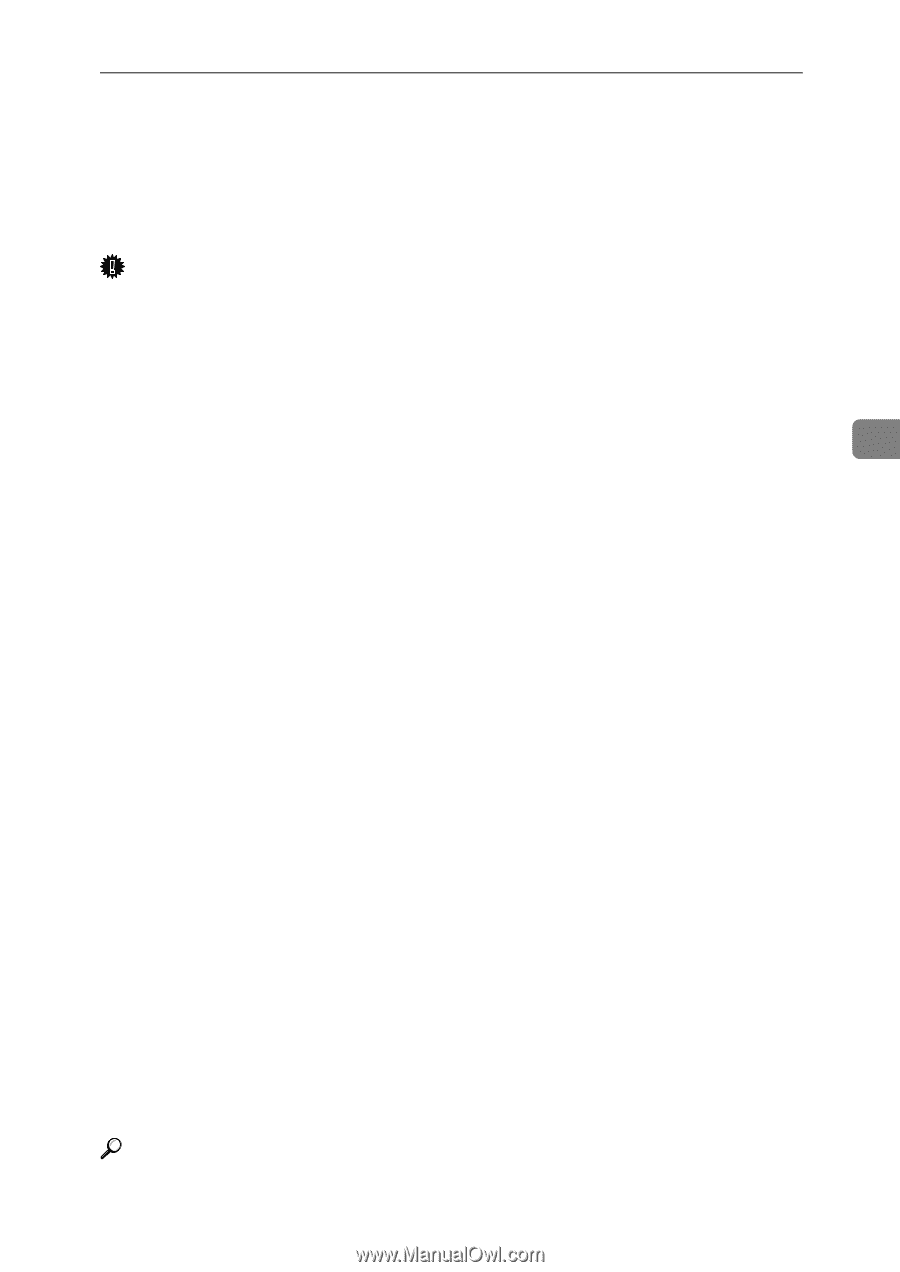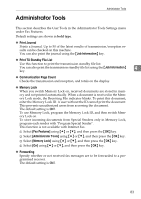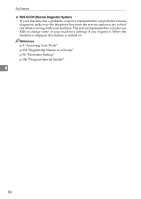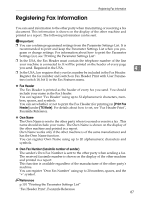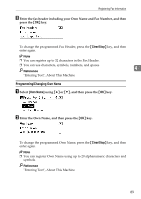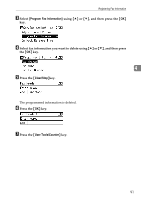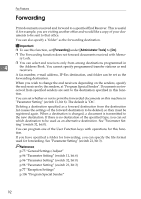Ricoh Aficio MP 2500 General Settings Guide - Page 95
Registering Fax Information, Fax Header, Own Name, Own Fax Number facsimile number of sender
 |
View all Ricoh Aficio MP 2500 manuals
Add to My Manuals
Save this manual to your list of manuals |
Page 95 highlights
Registering Fax Information Registering Fax Information You can send information to the other party when transmitting or receiving a fax document. This information is shown on the display of the other machine and printed as a report. The following information can be sent. Important ❒ You can confirm programmed settings from the Parameter Settings List. It is recommended to print and keep the Parameter Settings List when you program or change settings. For information about how to print the Parameter Settings List, see "Printing the Parameter Settings List". ❒ In the USA, the Fax Header must contain the telephone number of the line your machine is connected to. It will be printed on the header of every page you send. Required in the USA. 4 ❒ In the USA, law requires that your fax number be included in the Fax Header. Register the fax number and switch on Fax Header Print with User Parameters (switch 18, bit 1) in the Fax Features menu. ❖ Fax Header The Fax Header is printed as the header of every fax you send. You should include your name in the Fax Header. You can register "Fax Header" using up to 32 alphanumeric characters, numbers, spaces, and symbols. You can set whether or not to print the Fax Header (for printing) in [Print Fax Header] under [TX Mode]. For details about how to set, see "Fax Header Print", Facsimile Reference. ❖ Own Name The Own Name is sent to the other party when you send or receive a fax . This name should include your name. The Own Name is shown on the display of the other machine and printed in a report. Own Name works only if the other machine is of the same manufacturer and has the Own Name function. You can register Own Name using up to 20 alphanumeric characters and symbols. ❖ Own Fax Number (facsimile number of sender) The sender's Own Fax Number is sent to the other party when sending a fax. The received facsimile number is shown on the display of the other machine and printed in a report. This function is available regardless of the manufacturer of the other party's machine. You can register "Own Fax Number" using up to 20 numbers, spaces, and the "+" symbol. Reference p.101 "Printing the Parameter Settings List" "Fax Header Print", Facsimile Reference 87