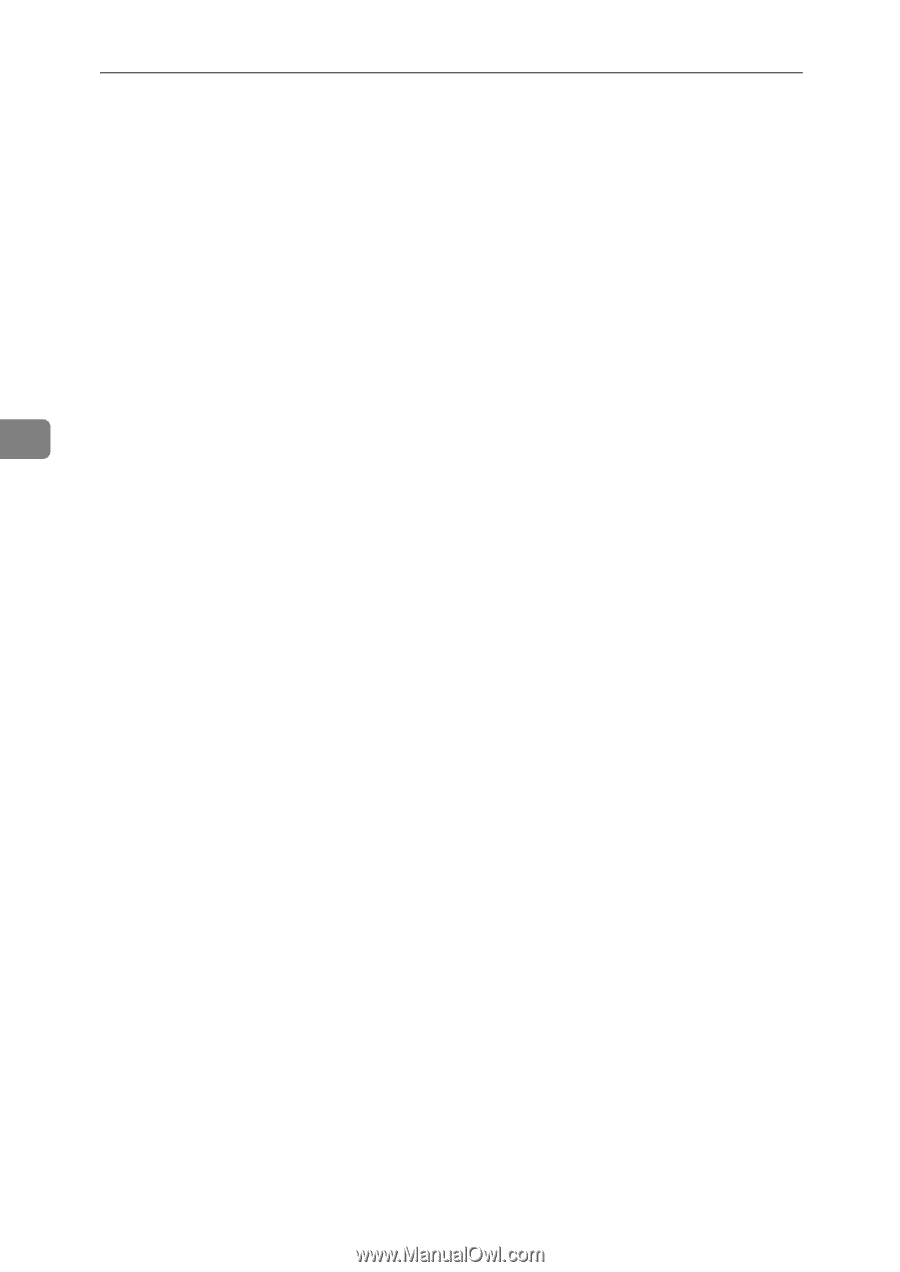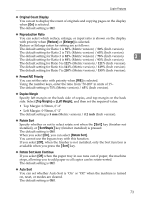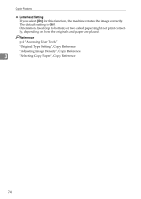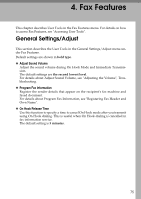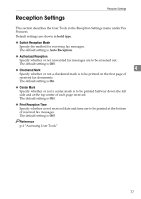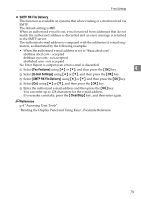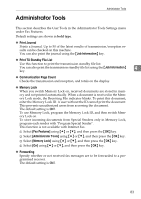Ricoh Aficio MP 2500 General Settings Guide - Page 86
E-mail Settings, Internet Fax Settings, Maximum E-mail Size
 |
View all Ricoh Aficio MP 2500 manuals
Add to My Manuals
Save this manual to your list of manuals |
Page 86 highlights
Fax Features E-mail Settings This section describes the User Tools in the E-mail Settings menu under Fax Features. Default settings are shown in bold type. ❖ Internet Fax Settings You can select to display the Internet Fax icon or not. When you want to send an Internet Fax, set On to display the icon. The default setting is Off. ❖ Maximum E-mail Size Use this setting to limit the size of sent e-mail, so that destinations that refuse 4 e-mail over a certain size can still receive your e-mail. When this function is set to on, you cannot send e-mail that is larger than the specified limit. The default setting is Off. When e-mail exceeds the maximum file size, an Error Report is output, and the e-mail is deleted. Even when e-mail does not exceed the size limit, it may be rejected if it does not meet the requirements of the server settings. A Select [Fax Features] using {U} or {T}, and then press the {OK} key. B Select [E-mail Settings] using {U} or {T}, and then press the {OK} key. C Select [Maximum E-mail Size] using {U} or {T}, and then press the {OK} key. D Select [On] using {U} or {T}, and then press the {OK} key. E Enter an upper limit on the size of outgoing e-mail using the number key, and then press the {OK} key. Specify a size limit of 128 - 102,400 KB. If you make a mistake, press the {Clear/Stop} key, and then reenter the number. 78