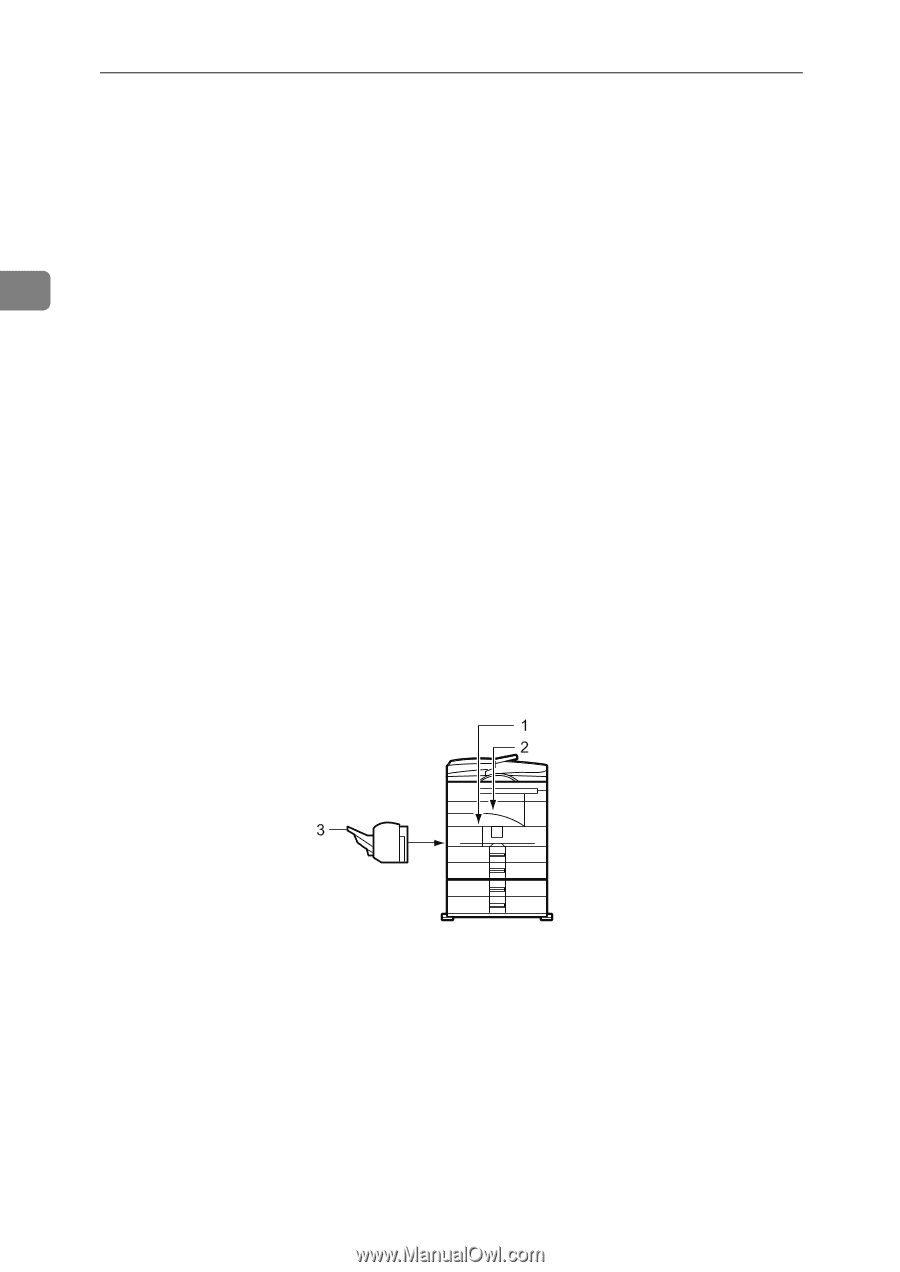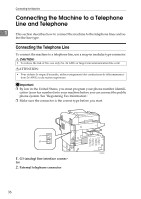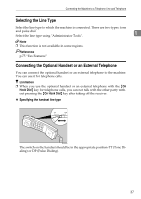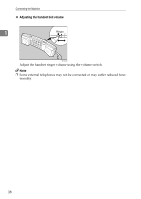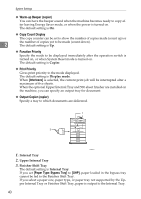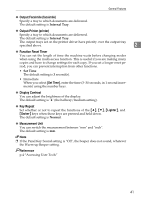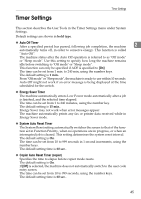Ricoh Aficio MP 2500 General Settings Guide - Page 48
Warm-up Beeper copier, Copy Count Display, Function Priority, Print Priority, Output:Copier copier
 |
View all Ricoh Aficio MP 2500 manuals
Add to My Manuals
Save this manual to your list of manuals |
Page 48 highlights
System Settings ❖ Warm-up Beeper (copier) You can have the beeper sound when the machine becomes ready to copy after leaving Energy Saver mode, or when the power is turned on. The default setting is On. ❖ Copy Count Display The copy counter can be set to show the number of copies made (count up) or 2 the number of copies yet to be made (count down). The default setting is Up. ❖ Function Priority Specify the mode to be displayed immediately after the operation switch is turned on, or when System Reset mode is turned on. The default setting is Copier. ❖ Print Priority Gives print priority to the mode displayed. The default setting is Display mode. When [Interleave] is selected, the current print job will be interrupted after a maximum of five sheets. When the optional Upper Internal Tray and 500-sheet finisher are installed on the machine, you can specify an output tray for document. ❖ Output:Copier (copier) Specify a tray to which documents are delivered. AYN001S 1. Internal Tray 2. Upper Internal Tray 3. Finisher Shift Tray The default setting is Internal Tray. If you set [Paper Type: Bypass Tray] to [OHP], paper loaded in the bypass tray cannot be fed to the Finisher Shift Tray. If you select a paper size, paper type, or paper tray not supported by the Upper Internal Tray or Finisher Shift Tray, paper is output to the Internal Tray. 40