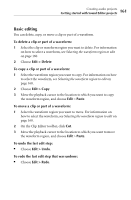Roxio Creator 2011 Product Manual - Page 156
Sound Editor project file format (.dmse
 |
View all Roxio Creator 2011 manuals
Add to My Manuals
Save this manual to your list of manuals |
Page 156 highlights
156 Roxio Creator User Guide www.roxio.com Sound Editor project file format (.dmse) Sound Editor projects are stored in DMSE format. Sound Editor's project file stores: ■ references to the audio files included in the project ■ information about effects and changes applied to these audio files ■ information about how the audio files are organized into tracks and layers Because changes to the audio files are stored separately from the files themselves, you can easily undo them. For example, if you apply an effect to a specific part of the waveform, you can remove that effect later. Note When you save a Sound Editor project in another format, such as WAV, your edits are flattened and combined, and you can no longer undo changes. DMSE files are not suitable for sharing, as they contain references to audio files, but not the audio files themselves. If you share a DMSE file with another user (who must also have Sound Editor), you must also share all referenced audio files, and the audio files must be in the same folder structure as they are on your computer.