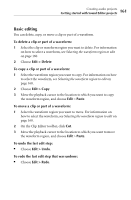Roxio Creator 2011 Product Manual - Page 157
Getting started with Sound Editor projects
 |
View all Roxio Creator 2011 manuals
Add to My Manuals
Save this manual to your list of manuals |
Page 157 highlights
Creating audio projects Getting started with Sound Editor projects 157 Getting started with Sound Editor projects Working with Sound Editor projects typically involves the following steps: 1 Add an audio clip to your project. For more information, see About adding audio clips on page 158. 2 Improve the quality of the audio clip and apply special effects using the Clip Editor. For more information, see About editing and applying effects on page 160. 3 Repeat Step 1 to Step 2 to add and enhance additional audio clips. 4 Add track separators so you can create an audio CD with multiple tracks, or so you can save your tracks as separate audio files. For more information, see Adding or deleting track separators on page 162. 5 Export your project to a file or to an audio CD. For more information, see Completing Sound Editor projects on page 165.