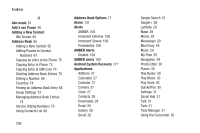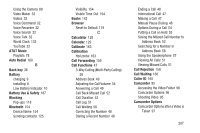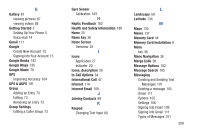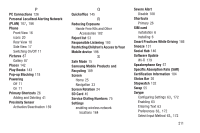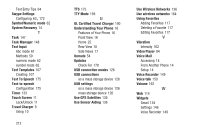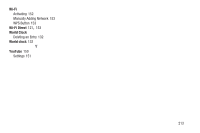Samsung SGH-S959G User Manual Ver.le4_f4 (English(north America)) - Page 214
Other Important Safety Information, Music File Extensions
 |
View all Samsung SGH-S959G manuals
Add to My Manuals
Save this manual to your list of manuals |
Page 214 highlights
microSD card 6, 44 Installing 7 Removing 7 microSDHC card 6, 44 Microsoft Exchange 109 Mini Diary 138 Mobile Video 84 Mobile Web 114 Entering Text in the Mobile Web Browser 115 Navigating with the Mobile Web 114 Using Bookmarks 116 Motion 170 Multimedia 76 Multi-Party Call Dropping One Participant 57 Music App Adding Songs to Playlists 83 Changing Library View 80 Changing Settings 80 Creating a Playlist 83 Deleting a Playlist 84 Listening 81 210 Now Playing Screen 81 Options While Playing 82 Playing 81 Playing a Playlist 84 Searching for Music 80 Tab Options 82 Music File Extensions 3GP 76 AAC 76 AAC+ 76 eAAC+ 76 M4A 76 MP3 76 MP4 76 WMA 76 Music Player 76 adding music 78 creating a playlist 78 removing music 79 Mute 54, 57 My Files 139 N Navigating Through Screens 33 Navigation 140 command keys 36 terms used 33 touch gestures 33 Navigation Options 141 New applications Downloading 144 Noise Suppression 160 O Ooffensive Words Blocking 175 Operating Environment 195 Other Important Safety Information 199 Outlook 109 Overview Home Screen 25