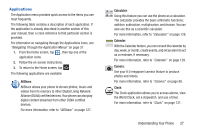Samsung SGH-S959G User Manual Ver.le4_f4 (English(north America)) - Page 27
Notification Bar, Changing Your Settings
 |
View all Samsung SGH-S959G manuals
Add to My Manuals
Save this manual to your list of manuals |
Page 27 highlights
Displays when data on the phone has been encrypted. Displays when data on the phone has been decrypted. Displays when the external SD card (internal microSD) has been disconnected (unmounted) from the phone and is now ready for either removal or formatting. Displays when the contents of the microSD card are being scanned. Displays when the External SD card is being prepared for mounting to the device. This is required for communication with the External SD card. Displays when an external microSD memory card is full. Displays when TTY device has been inserted. Displays in the notifications window when a song is currently playing within the Music player and you have gone to another screen (ex: Home screen while music plays in the background). Displays in the notifications window when a song is currently playing within the Play Music (Google Music) application. For more details on configuring your phone's settings, see "Changing Your Settings" on page 152. Notification Bar The Notification area indicates new message events (data sync status, new messages, calendar events, call status, etc). You can expand this area to provide more detailed information about the current on-screen notification icons. 1. Tap the Status bar to reveal the Notifications tab, and then drag the tab to the bottom of the screen to open the Notifications panel (1). 2. Tap a notification entry to open the associated application (2). Understanding Your Phone 23