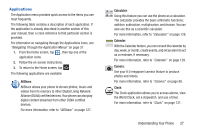Samsung SGH-S959G User Manual Ver.le4_f4 (English(north America)) - Page 28
Clear, Wi-Fi, Bluetooth, Flight mode, Screen Rotation, Accessing Additional Panel Functions
 |
View all Samsung SGH-S959G manuals
Add to My Manuals
Save this manual to your list of manuals |
Page 28 highlights
Note: The Notifications panel can also be opened on the Home screen by pressing and then tapping Notifications. Clearing Notifications 1. Tap the status bar to reveal the Notifications tab, and then drag the tab to the bottom of the screen to open the Notifications panel Tap Clear. The notifications are cleared from the panel. Accessing Additional Panel Functions In addition to notifications, this panel also provides quick and ready access to five device functions. These can be quickly activated or deactivated. The following functions can either be activated (green) or deactivated (white): Wi-Fi, Bluetooth, GPS, Flight mode, or Screen Rotation. 24

24
Note:
The Notifications panel can also be opened on the Home screen by
pressing
and then tapping
Notifications
.
Clearing Notifications
1.
Tap the status bar to reveal the Notifications tab, and then
drag the tab to the bottom of the screen to open the
Notifications panel
Tap
Clear
. The notifications are cleared from the panel.
Accessing Additional Panel Functions
In addition to notifications, this panel also provides quick and
ready access to five device functions. These can be quickly
activated or deactivated.
The following functions can either be activated (green) or
deactivated (white):
Wi-Fi
,
Bluetooth
,
GPS
,
Flight mode
, or
Screen Rotation
.