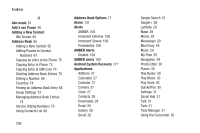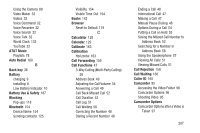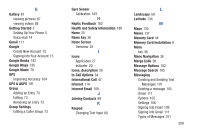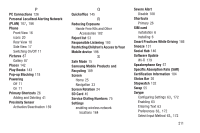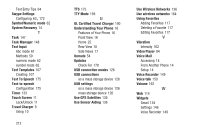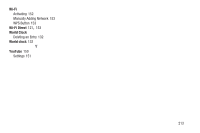Samsung SGH-S959G User Manual Ver.le4_f4 (English(north America)) - Page 215
Restricting Children's Access to Your, Samsung Mobile Products
 |
View all Samsung SGH-S959G manuals
Add to My Manuals
Save this manual to your list of manuals |
Page 215 highlights
P PC Connections 126 Personal Localized Alerting Network (PLAN) 107, 186 Phone Front View 16 icons 20 Rear View 18 Side View 17 Switching On/Off 11 Pictures 87 Gallery 87 Places 142 Play Books 143 Pop-up Blocking 118 Powering Off 11 On 11 Primary Shortcuts 26 Adding and Deleting 41 Proximity Sensor Activation/Deactivation 159 Q Quickoffice 145 R Reducing Exposure Hands-Free Kits and Other Accessories 182 Reject list 53 Responsible Listening 193 Restricting Children's Access to Your Mobile device 198 S Safe Mode 15 Samsung Mobile Products and Recycling 189 Screen Home 25 Navigation 33 Screen Rotation 24 SD Card 45 Service Dialing Numbers 75 Settings enabling wireless network locations 164 Severe Alert Disable 108 Shortcuts Primary 26 SIM card installation 6 Installing 6 Smart Practices While Driving 186 Snooze 131 Social Hub 146 Software Update Wi-Fi 179 Speakerphone Key 57 Specific Absorption Rate (SAR) Certification Information 184 Status Bar 20 Stopwatch 132 Swap 55 Swype Configuring Settings 63, 172 Enabling 63 Entering Text 63 Preferences 63, 172 Select Input Method 63, 172 211